Tuesday, December 22nd at 4:30 AM ET: your Manage360 site will be automatically updated to the latest version. We expect this may take up to 30 minutes, during which time your site may be unavailable.
Enhancements:
- Kit Packs:We have now added the ability to create a group of Kits in the Costbook (called Kit Packs) and then to add those groups directly to a Construction Estimate or Change Order. Once added, the Kits will behave as standard Kits.
- In the Costbook, there will be a new entry called Kit Packs. From here it will be possible to create groups of Kits with default quantities and lead items for the individual Kits.
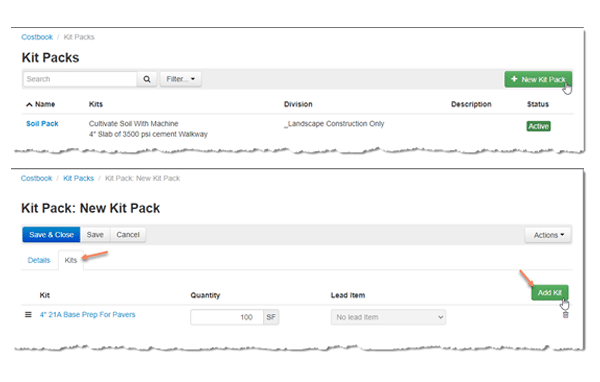
- On the Construction Estimates and Change Orders, there will be a new tab in the ‘Add Items’ window called Kit Packs. The specific packs can be selected and then added from here. The process is the same as adding any other item.
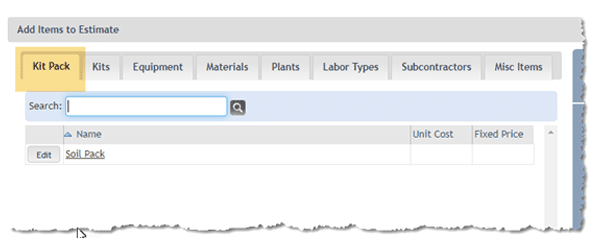
- New memo field on the Manage360 Invoice to map to the QuickBooks field: Creating an invoice will now prompt for an optional Memo field. When the invoice is synced to QuickBooks with the new Accounting Connector it will populate the Memo field in QuickBooks Desktop or “Message displayed on statement” in QuickBooks Online. Changes made to the memo in QuickBooks will be synced back to Manage360.
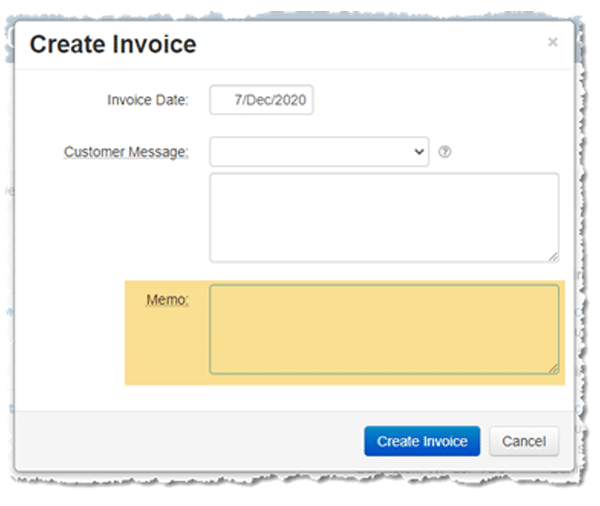
- New report to show notes from the Timesheet: We’ve added a new report called “Timesheet Notes”. This report can be used to review the notes that the crews have entered into the timesheets all in one place. This includes general/equipment notes, notes from the crew about their work items, and notes to the customers. You can filter and arrange the report to show data relevant to specific jobs or other scenarios.
- Accounts List page – Created Date and Journal entry: The create date of the Account has been added as on option to the View filter. Additionally, a Journal entry will be created when a new Account is created
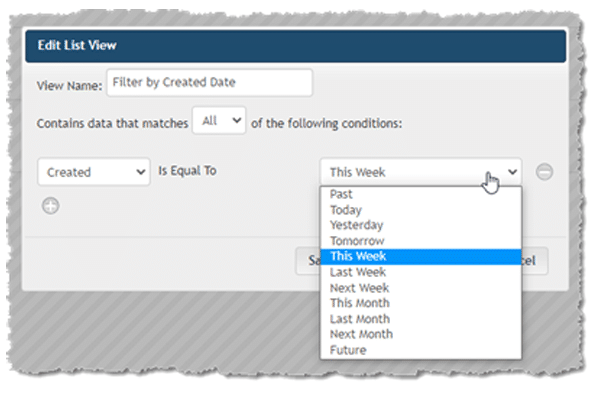
- New Account field – Total Plot Area: Total Plot Area added to Account. Additionally, all of the property related fields have been moved to new ‘Property’ tab in the Account.
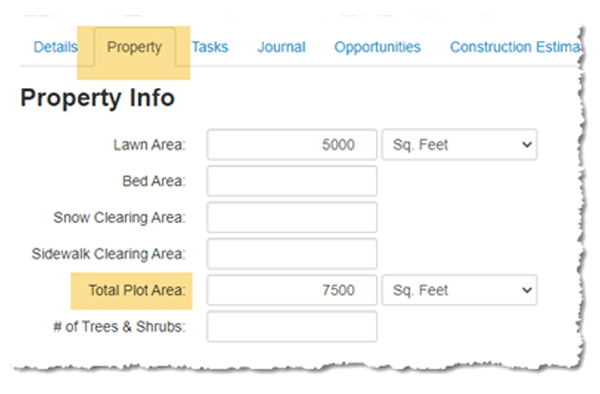
- Sort Tasks by Creation Date: The Tasks list on the Home page can now be sorted by created date by clicking on the ‘Created’ column in the header row.
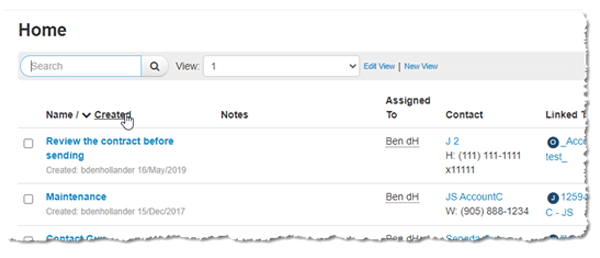
- Common Actions for Estimates – Lose Estimate: Multiple Estimates can be lost using Common Actions (Estimate Lost). When this is done, all Estimates (and linked Opportunities) will have the same Outcome Reason, Date and Comment.
- Region information visible on the Timesheets: When viewing the jobs and visits on the timesheet (on the web site), the customer’s region will now appear along with the address.
- Order of Work Areas on Mobile App: An option added to Settings for the Mobile App in Manage360 which will determine the order of the Work Areas. The setting is found in My Company Settings – Configuration – Mobile and is called ‘Sort Order of Work Areas’. The options are ‘Alphabetical’ (current sort) and ‘Same as Contract’.
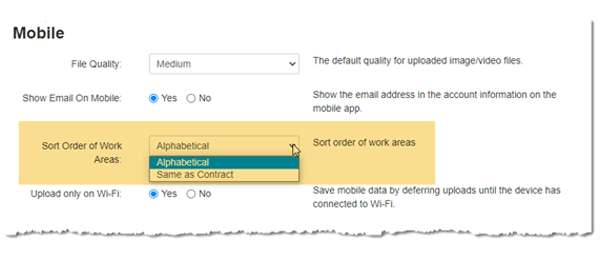
- Performance
- Updating and improving several areas in the application to modernize and improve our data repositories.
Fixes:
- Mobile App Improvements:
- Various minor fixes to the user interface components in the app’s new Files features.
- Behind the scenes enhancements and optimizations to improve performance and reliability.
- New thumbnails are now shown after clocking in or out on the mobile app.
- Spanish names show properly in new timesheets on the mobile app.
- Error when attempting to delete a Kit Category: Attempting to delete a Kit Category that has dependencies will no longer show an error, but a friendly explanation about why it cannot be deleted.
- Change Order Proposal: Fixed error when creating proposal from a Change Order.
- Deleting Estimate Templates error: Resolved an issue that was preventing Estimate templates from being deleted.
- Billing switch issue with Periodic billing deposit: Setting a deposit on a maintenance estimate and then switching back and forth between billing types will no longer show a deposit but then not use it when generating a payment schedule.
- Issue when manually adding line items on an invoice: The invoice page was not working as expected when manually adding line items and saving between each addition. The second line item it would overwrite the previously added item instead of creating a new one. This bug has been resolved.
- Kit items – changing sample quantity: Sample quantity in Kit items list has changed to update quantities on input focus-outs to prevent accidental zeros from zeroing out the rest of the form.
- Plant and Material Import:
- Resolved a minor bug in the Material and Plant CSV import functionality.
- Enhanced error message on plant imports with commas in numbers.
- Non-Contract Job Profitability Report: This Report will now include all Closed Work Orders, regardless if they were on a Timesheet.
- Non-billable Grouping on the Employee Hours report: On the Employee Hours Report, non-billable work will no longer be associated with a division when grouping or filtering by “Job Division”. It will be categorized under a ”(Non-Billable)” identifier instead.
- Element Covering Time Field: Start and End time fields on a Job Log were being obscured. This has been resolved.
- QBO Credit Memo fix: Fixed an issue preventing changes to the due date of a credit memo in QuickBooks Online from being synced back to Manage360.
A special thank you to the following for their recommendations which helped to shape this release:
- Amy S – LaMond Landscaping
- Bill B – The Sharper Cut
- Callan D – Southern Landscape Group Inc.
- Jim S – Biota Landscapes
- Joseph N – Carolyn’s Landscaping Inc.
- Kay S – TDH Landscaping
- Leslie A – The Greenskeeper
- Michele A – Earth, Turf & Wood
- Robert B – Artisan Outdoor
- Sarah K – Cianciolo Designscape
- Amy L & Butch W – Campbell & Ferrara Outdoor Living
- Christian B, Ricardo P, & Karen F – Perfect Landscapes
- James C – Gasper Landscape Design & Construction
- Steven J, Peter S, Kylie M, Michael W, & Michael B – Envisioning Green