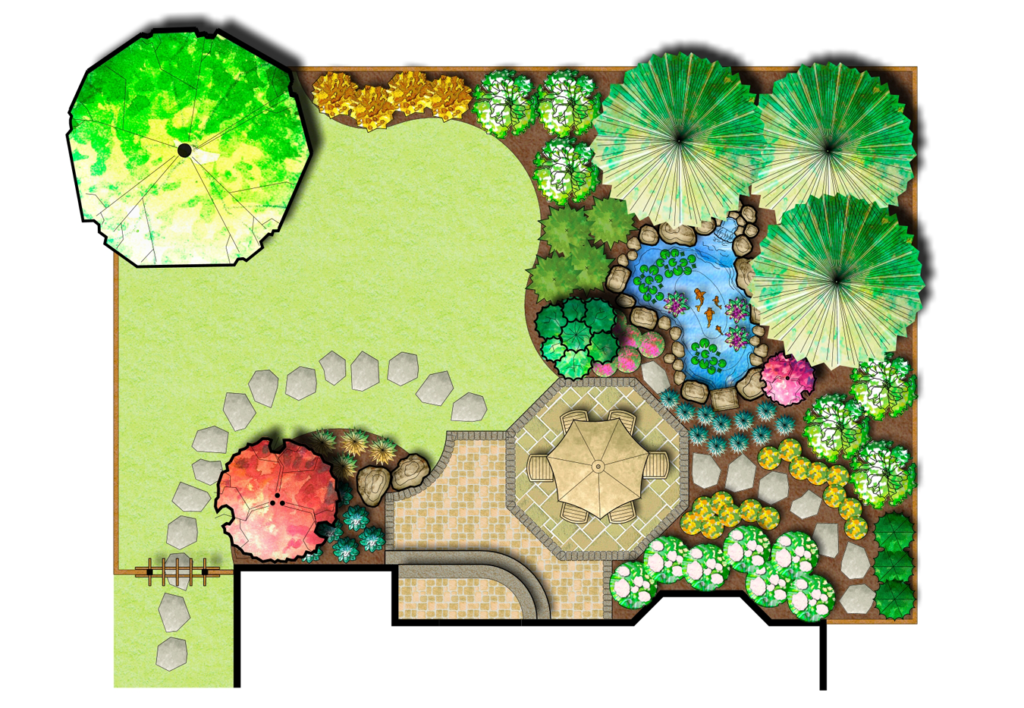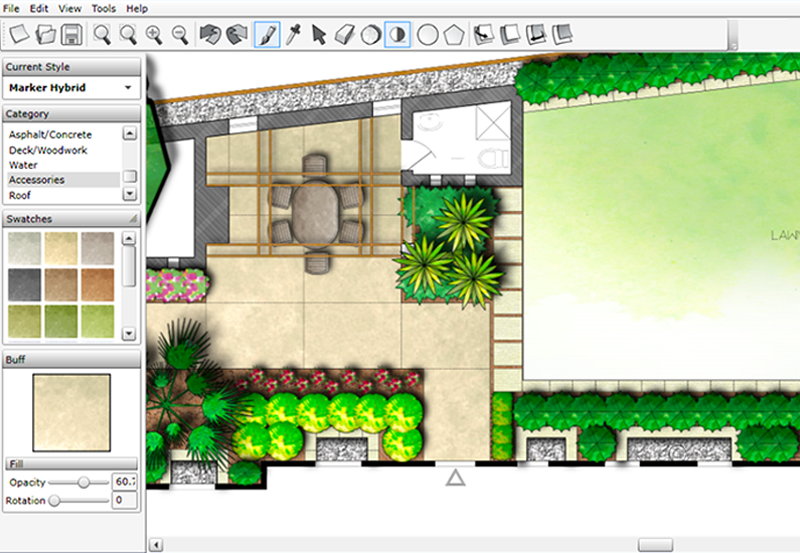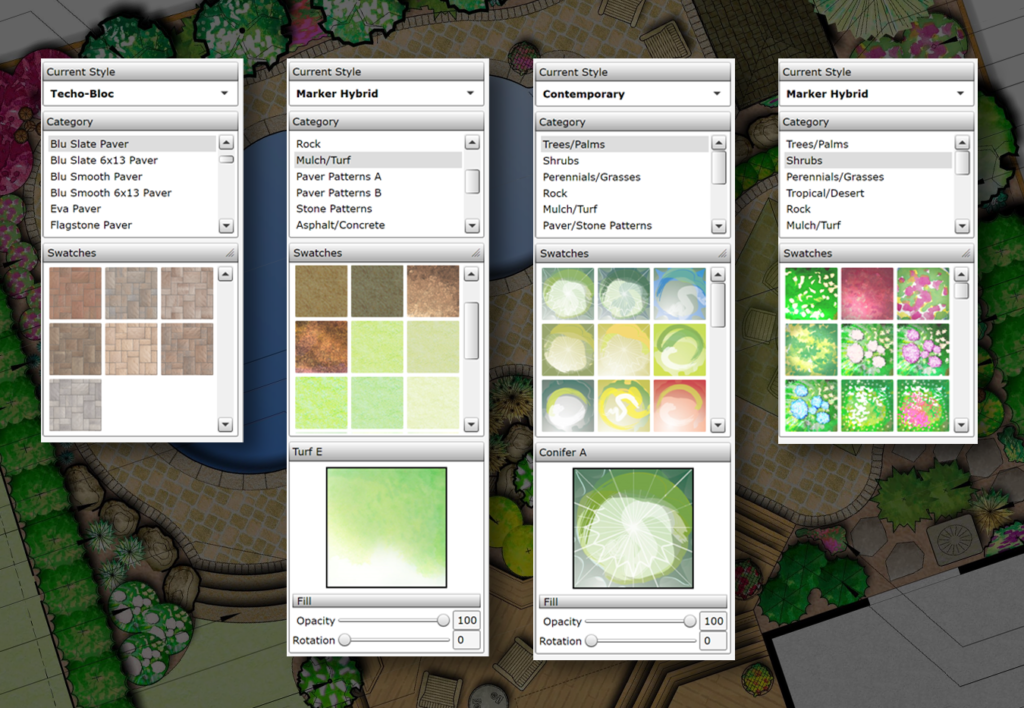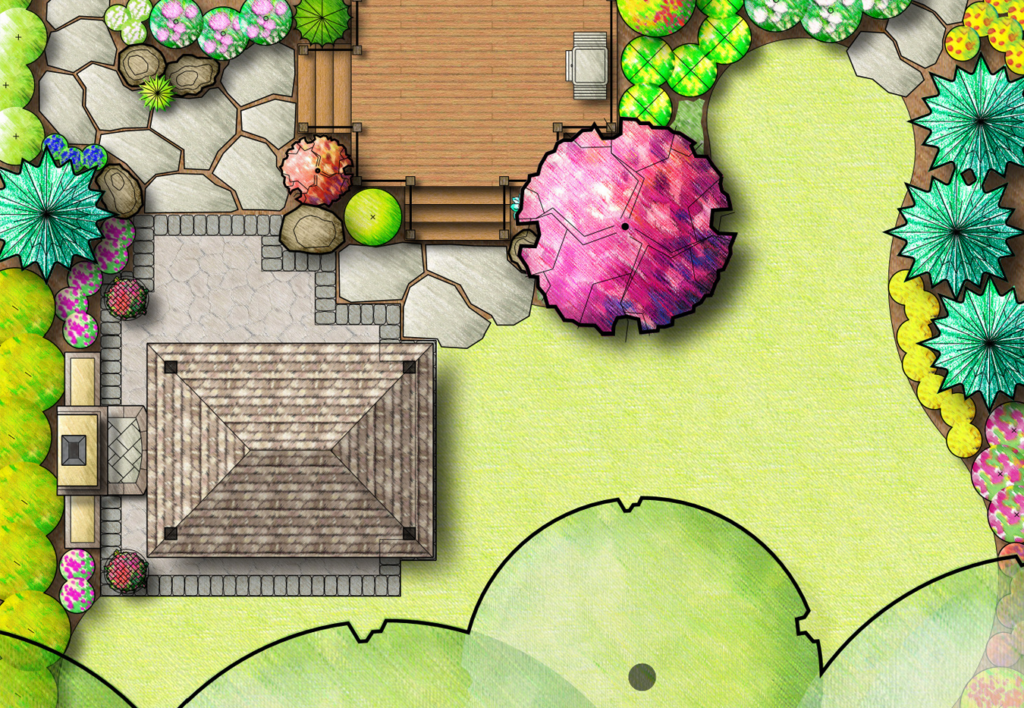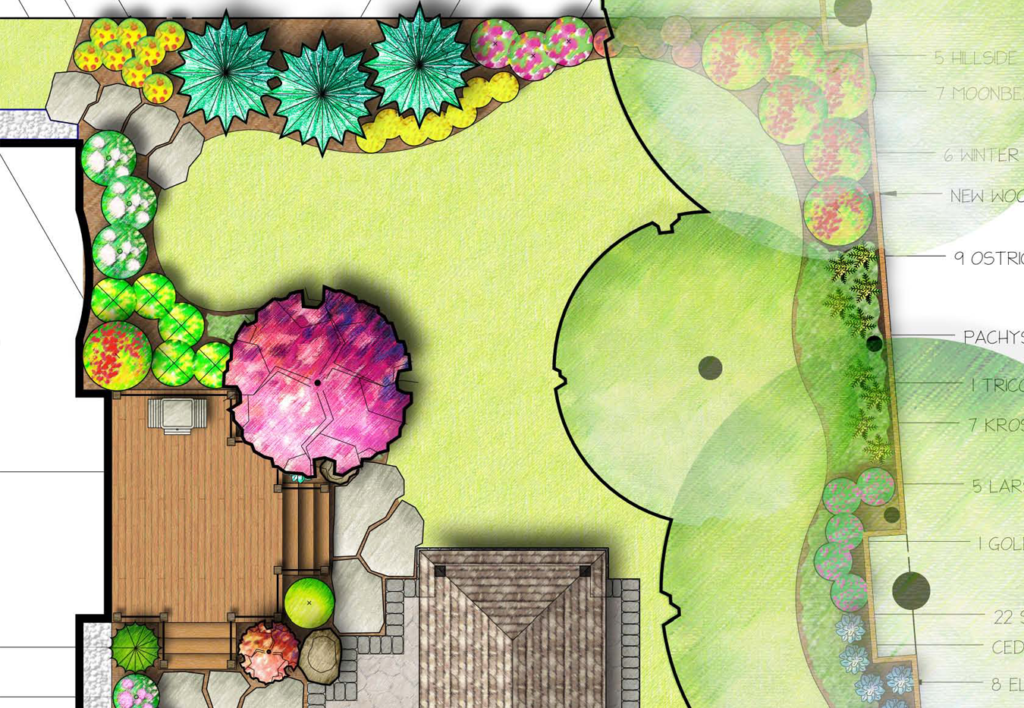Show your landscape designs in true color
Transform your landscape designs quickly and easily into colorful drawings you’ll be proud to present to your customers. Make your garden designs come alive and backyard plans pop in full beautiful color.

Easy
To Use
Easy to use controls and interfaces that let you start coloring your landscape design right away.
Color Rich
Design
Designs come to life with a full-color rendering, multiple styles, shading, and color swatches
Professional
Presentation
Create a stunning output for your customers that will win you more jobs.
true color landscape design
Landscape designs with true brilliant color
By using a landscape design app, bring your designs to life with beautiful color. And not just any color, but advanced coloring tools that lets you add the entire spectrum of color, textures, opacities, and shadings to your designs coming from your landscape design software.
- Inject professionalism into your landscape designs with elegant color tools to enhance your presentation.
- Add details to make your designs jump off the page.
- Complete coloring and shading in a fraction of the time.
PROFESSIONAL APPEARANCE
Add realism with color and win bids
Turning your professional landscape designs from black and white to full color doesn’t have to take long, as our full-color professional landscape design software will get the professional hand-colored appearance that will let you produce landscape designs that will impress your customers.
- Add full color with hundreds of color options
- Create beautiful landscape designs that will wow your clients
- Colored designs lead to more winning bids than black and white
“
Patrick DuChene
DuChene Design Solutions
“
landscape coloring STYLES
Bring your concept designs to life, in style
One of the most important things in landscape design is making sure your customers are happy with the concept of the design before moving ahead with the project. A customer may initially love the idea of shrubs and trees in one area, but may not recognize what that might look like in person until the plants have already been placed. With DynaScape’s landscape design color rendering software, you can keep your customers happy and prevent hiccups like this by creating full-color renderings.
Each design not only shows the full color of each plant, flower, and structure in the landscaping concept but also shows where your customers can expect shade. This can make it easier to explain why certain plants and structures are placed in different areas of the yard. For instance, your customer may expect you to place trees in one area but the sun may hit their yard at a different angle throughout the day, making the opposite side of the yard ideal for plants.
Color comes with three styles of coloring that are built into the landscape design program. Show off your designing skills by selecting one of these styles to bring your designs to life with a creative color direction. Styles include:
- Pencil Crayon
- Marker Hybrid
- California Contemporary
hundreds of COLOR SWATCHES
Trailblazing choice of colors
- Pre-set swatches filtered into useful categories, such as trees, shrubs, paving stones and more
- Create additional swatches for your own coloring style and add them to the list
EASY TO USE
Make landscape design easier
DynaScape Color isn’t just a great way to show your landscaping design concept to your customers. It also helps to make landscaping design easier for you, too. When it comes to color in landscape design, you want to be sure you’re not putting too much of one color in one part of the yard. Additionally, certain annuals and perennials may look better together, adding dimension and vibrancy.
DynaScape Color is easy to use and gets you filling in the details quickly. With a single click, fill in an entire area with color and texture, such as grass, paving stones, or pools. See amazing detailing, as each stone, leaf, and blade of grass looks hand-colored, giving a realistic impression of your landscape design.
With DynaScape’s landscape design color rendering software, you can see what the colors you’re choosing look like in real-time. Pick and choose which flowers would work best in your customer’s yard or add more color. You can also see the plants and structures you’re placing under tree canopies without hiding any existing design elements.
- Fill an entire area with color based on your design specifications from Design
- Point and click from color swatches to your design to completely fill with color
- Unique looks to pull out details in your design so it doesn’t look like a block of color
SHADING AND TEXTURE
Realistic designs with unmatched textures and shading options
What brings a landscape design to life is the textures and shading that make it look real. Landscape designing isn’t flat, as it has shadows from trees and shrubs, and texture in the wood and stones you select. So have those elements come alive and look realistic in your presentation with advanced shading and texture options using the best app for landscaping that will show off the true textures of your design.
- Add a hint of 3D into your landscape design with shading and shadowing to show the depth of your design
- Give your customers important information, such as where shadows will be in their backyard
- Create realistic designs with textures of rocks, stones, and grass
BE TRANSPARENT
Show every aspect of your design
Landscape designs have a lot to reveal and some of that is underneath tree canopies, such as extended flower beds, patio sets, and outdoor seating areas. With DynaScape’s landscape design software, large items like trees are transparent so you can reveal all the elements of your design to your customers.
- Design under a tree canopy and show your customers your plans from the ground level
- Don’t hide any aspect of your design behind existing or new landscaping elements
Bring the Best Out in Your Design with DynaScape Color
DynaScape Color is made for professional landscapers. Buy it today and start coloring your landscape designs to help you win more bids!
Get More Information on DynaScape
Thank you for reaching out for more information. We are happy to help! Someone will be in touch with you shortly.
Bring the Best Out in Your Design with DynaScape Color
DynaScape Color is made for professional landscapers. Buy it today and start coloring your landscape designs to help you win more bids!