
The reasons that initially attract landscape design professionals to DynaScape are vast and many. What’s most important are the reasons they continue to use our solutions for years and decades!
Top 5 reasons landscape design professionals use DynaScape’s software solutions
Measurement and takeoff tools Cluster figures, group them into massings and auto-count them for label quantities. Instantly calculate areas that would be time-consuming to calculate by hand. Handles unusual shapes with ease. Includes easy, quick tools for placing linear and radius dimensions on the drawing.
- Creating layout and dimension plans for crews – Quickly create and print a dimension plan for on-site layout without having to redraw. Improve communication of your landscape design ideas with the crews on site. No more time wasted measuring plans by hand. Many landscape designers are also showing key areas in their design in color.
- Easily create plant catalogs – Create full-color plant picture catalogs in minutes. Plants from your material list are matched up with images and cultural information. Plant picture catalogs are produced as Adobe PDF documents for easy printing. Option to use your own images.
- Connection to DynaScape Color for beautiful color rendered plans – This is an advanced tool that lets you add an entire spectrum of subtle colorings, textures, opacities and shadings to any DynaScape design with just a few series of mouse-clicks. Like DynaScape Design itself, Color again raises the bar on landscape design drawing excellence, injecting a new level of professionalism and a new dimension of detail to your designs that must be seen to be fully appreciated. See more on Color here.
- Integration with SketchUp for best-in-class 3D modeling – DynaScape users will benefit from our export feature that will prepare and then convert your DS|Design drawings directly to SketchUp format (.skp), allowing you to open them directly in SketchUp.
We have also worked hard to develop solid relationships with high schools, colleges, and universities through North America where DynaScape Design is taught in well over 100 of them and included as part of the curriculum. The result is a trained and qualified person ready to hit the ground running.
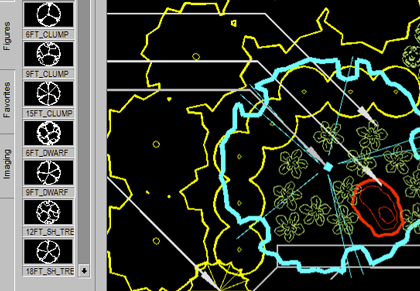 Measurement and takeoff tools
Measurement and takeoff tools