November 24th at 10:30 PM ET: your Manage360 site will be automatically updated to the latest version. We expect this may take up to 30 minutes, during which time your site may be unavailable.
Enhancements:
- Attach Files: We have now added the ability to upload files and attach them to many of the entities within Manage360. Click here for additional details and instructions about the Files.
- Accounts, Opportunities, Construction and Maintenance Estimates, Jobs, Change Orders, Works Orders/Visits and Timesheets will now have a new ‘Files’ tab that will contain their respective attachments. Different types of files, including pictures, documents (PDF, Word, Excel), DynaScape Design drawings and videos can all be stored.
- The list pages for any of the entities that can have file attachments will have a new column that indicates whether that item has any attachments.
- Files that need to be available to the Crews can be marked as such from Manage360 and they will be visible on the Mobile App.
- On the Mobile App, pictures or Videos can be taken when at the work site and attached to that specific Visit or Job. Any files that have been flagged as ‘Available on Mobile’ from Manage360 will also be available for viewing.
- Accounts, Opportunities, Construction and Maintenance Estimates, Jobs, Change Orders, Works Orders/Visits and Timesheets will now have a new ‘Files’ tab that will contain their respective attachments. Different types of files, including pictures, documents (PDF, Word, Excel), DynaScape Design drawings and videos can all be stored.
- Account List Report – New fields: Three new fields – Account Type, Status, and Create Date – are now available on the Account List report. They are in the ‘Show’ section of the Account List report and will be unchecked by default.
- Amount added to the View filter on the Change Order list page: The Amount of the Change Order can be used as a filtering option when creating Views for the Change Order list page. The options are Equal To, Greater Than, Less Than or Not Equal To.
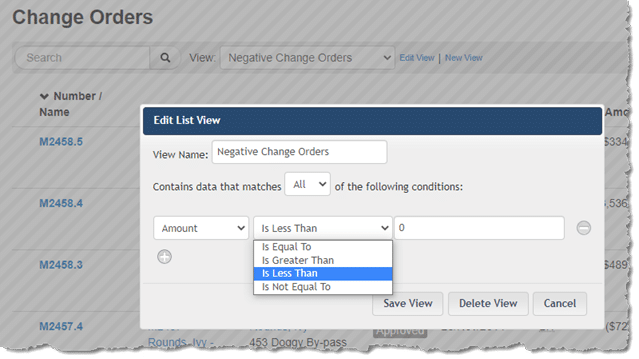
- Mobile App: There is now a link to our Privacy Policy on the login page of the Manage360 Mobile App.
Fixes:
- Update Knowledge Base links: The Getting Started and Knowledge Base links on the menu and ‘Contact Support’ pages have been updated to reflect changes to the Manage360 website.
- Actions menu naming cleanup: The label of the Actions menu has been made consistent across the site.
- Change order display issue: Fixed a display issue that showed an unnecessary warning when deleting plants with attached labor on a Change Order.
- Issue with Contact on the Account Import: If a contact is not specified during an Account Import, the Account Name is inserted as the Last Name of the Contact. It will now be truncated to a maximum of 40 characters to prevent the import from failing.
- Work Order save causing items to be removed: Fixed a Work Order issue where items could be removed from a Work Order for a very specific set of workflow steps. This would occur if the items were added, the “Save” button was used, the status was changed, then the Actions menu was used to create an Invoice.
- Error when attempting to add a customer message containing an ‘&’: Resolved an issue preventing the Accounting Connector from syncing with some versions of QuickBooks Desktop when the Customer Message contained an ampersand (&).
A special thank you to the following for their recommendations which helped to shape this release:
- Art N. – Earth, Turf & Wood
- Jonathan W. – Lawnworks of Louisiana
- Priscilla F. – James Landscaping
- Scott S. – Green Meadows Landscaping
- Carol M. and Rosalie T. – TDH Landscaping
- James C. and Sal B. – Gasper Landscape