Monday, June 7 at 10:30 PM ET: your Manage360 site will be automatically updated to the latest version. We expect this may take up to 30 minutes, during which time your site may be unavailable.
Enhancements:
- Adding multiple crews to a Construction Job: We have added new functionality to Construction Jobs so that more than one Crew can be assigned. The Crews dropdown on the General tab of the job will now allow more than one crew to be selected. Crews can be added and removed as necessary.
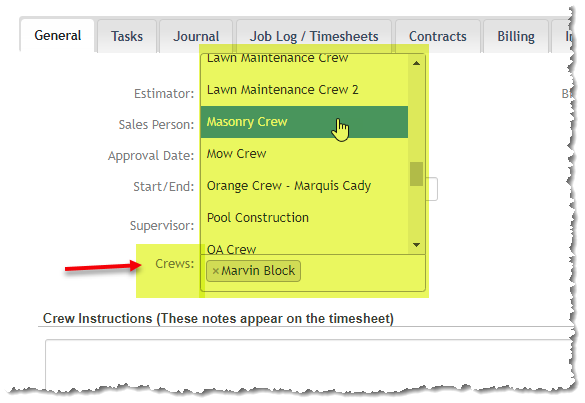
- Update Construction Refresh Estimate Dialog: Added two additional options to include Subcontractors and Misc Items when refreshing the Costs of a construction estimate.
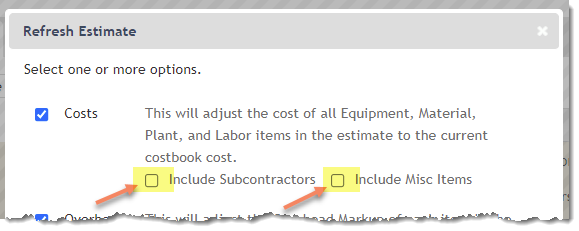
- Mobile App – Adjustments to Confirm Clock In/Out Screen: When using the express Clock In, a new Work Order status picker has been added to the clock in confirmation page in the “Clock out of Earlier Items” section. Additionally, an ‘Enter Items’ button has been added as well. This will go to the Items page of the Visit/Work Order that is being clocked out.
The “Enter Items” button has also been added to all of the standard Clock Out screens.
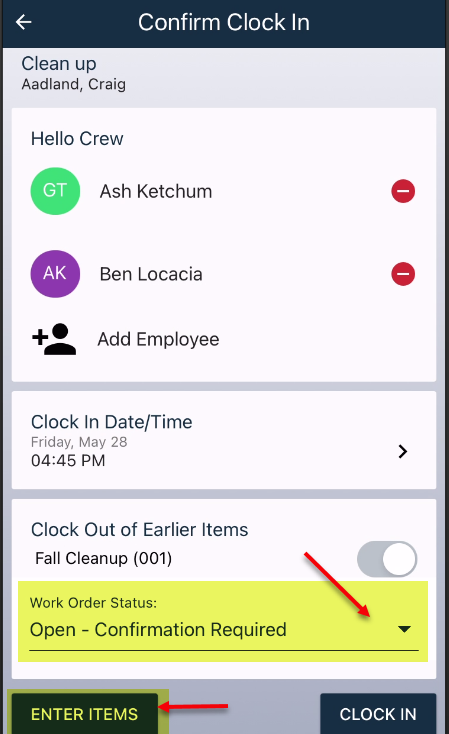
- Crew Audit – Inactive items: In the Crew Audit Filters – for the Division, Crew, Supervisor and Foreman – we have now separated Active and Inactive items into their own respective categories – the Inactive items will have ‘(inactive)’ included in their name. This will also be displayed in the results for the Crews.
Fixes:
- Error when trying to save a new Route with a duplicate name: We have enhanced the error message that is displayed when a duplicate route name is being used for a newly created route.
- Filter scrolling: Made some enhancements to the Filter options (across the site) when using the cursors to scroll through the options.
- Cloned Subcontractor names: Cloning Subcontractor now uses the original name with a (1) appended.
- Estimate – Fix Payment Totals After Refresh: Fixed payment amounts in the Construction estimate payment options when changing them immediately after refreshing estimates.
- Material List Export/Import – Percentage issue: Addressed an issue with the Material List Export format so that any percentage values would maintain the proper format for the Import.
- Non-numeric invoice number issue: We have fixed an issue where creating a new invoice and having a non numeric invoice number.
- Issues with non-unique materials:We have added a unique constraint for both Materials and Plants to address issues when attempting to use the new material.
- Changing the Billing (Maintenance Job): When a maintenance job’s billing is changed from Manual/Per Visit to Periodic, any completed visits will no longer show as billable.
- Timesheet Locking issues: To help with troubleshooting any Timesheet locking issues, we have added additional logging for the lock mechanism. Additionally, we have also fixed the attempt tracking for file transactions.
A special thank you to the following for their recommendations which helped to shape this release:
- Bill B – Live Well Outdoors
- Brandon S – 3 Bears Landscaping
- Callan D – Southern Landscape Group
- Joe E – A Plus Landscaping
- Michael B – Accent Landscapes
- Michael W – Envisioning Green
- Mike P – Culver’s Landscape
- Sherry M – Hiner Outdoor Living
- Yolanda F, Christian B – Perfect Landscapes