Monday, May 2 at 10:30 PM ET: your Manage360 site will be automatically updated to the latest version. We expect this may take up to 30 minutes, during which time your site may be unavailable.
Enhancements:
- Clocking in to specific Labor Types for Work Orders/Visits: We have added new functionality to Work Orders and Visits so that they can now have direct Labor Type clock ins. This is an option that can be enabled in the Settings area for all Work Orders/Visits – it will continue to work as it does now by default. It is also possible to set this on individual Work Orders as well. If you would like to track in more detail for specific Services, this can also be set on Services in the Costbook. More information can be found here: https://www.dynascape.com/knowledge-base/mobile-app-clock-in-types/.
- Jobsites on Invoices: Jobsites will now appear on Invoices if the Job has more than one Jobsite. Services will be grouped by Jobsite.
- Setting Visit Duration: When a Maintenance Estimate is won, the Work Orders will be created with estimated duration (based on the amount of Labor and the default Crew size from the Division). Once Work Orders are added to the Calendar, the duration will be updated based on the selected crew.
- Zip/Postal Codes added to Scheduling/Routing Filters: Postal code search has been added to Scheduling and Routing filters.
- Filters have been added to the Costbook (Equipment, Subs, Labor Type): Filters have been added to Equipment (Supplier, Is Rented), Subcontractors (Supplier) and Labor Type (Default Labor Rate) in the Costbook.
- Option to hide Kits from the Proposal: We have added a Hide On Proposal checkbox to the Add/Edit Kit dialog. This will allow specific Kits to be hidden on a Proposal. This applies to Construction and Maintenance Proposal as well as the Change Order Proposal.
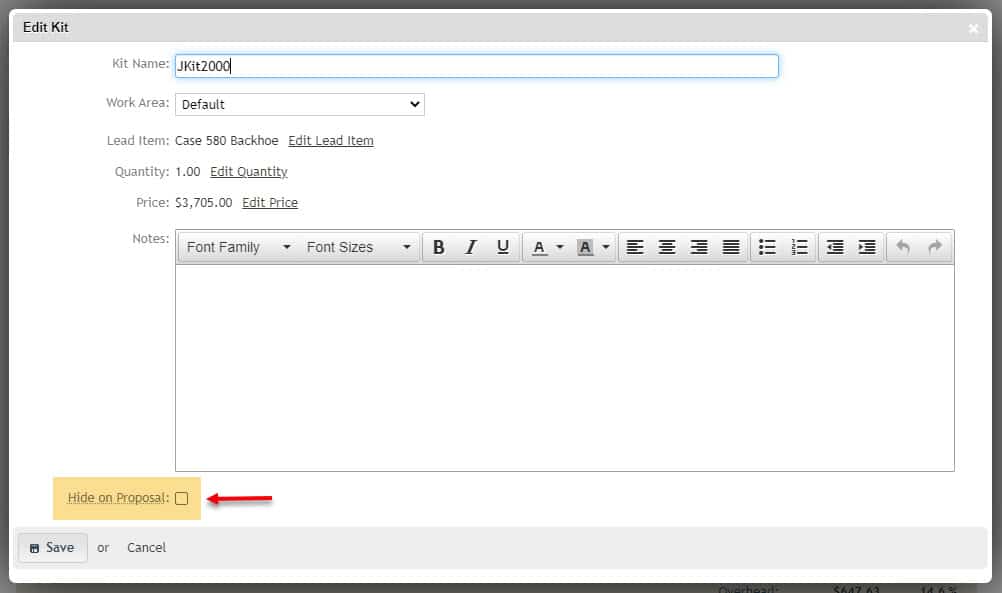
- Searching on the Community field: On the Account List page, the search function will now include the Community field. Additionally, the Community field can now be used in the filter.
- Crew Instructions available directly from the Timesheet: A new note field for Daily Instructions has been added to the timesheet and will show in the app with the crew instructions.
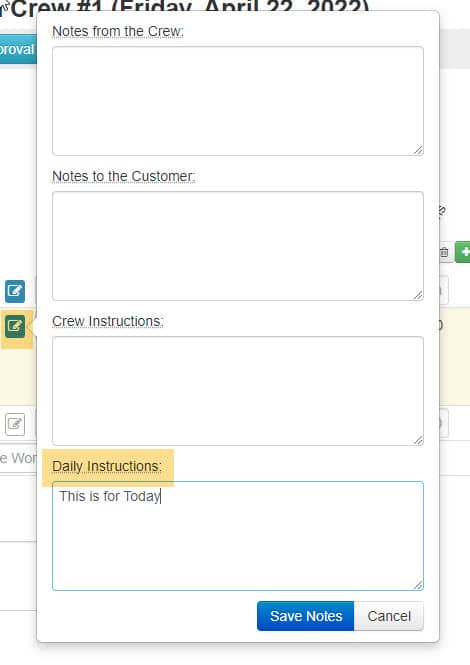
- Removal of ‘Advanced’ button for Kits (Maintenance): The ‘Advanced’ button has been removed from the Maintenance Estimate edit Kit dialogue. All options are now visible by default.
- Allow Timesheet approval when lunch NB overlaps: When a timesheet has a mix of clocked in items and non clocked in lunch, if a gap is required in the clock ins for lunch a dialog will now be shown with the required adjustments to the clock ins.
- Calculation of Job / Start and End dates: Improved the calculation of the Job completed date when winning an Estimate.
- Settings options for ACH and CC (QuickBooks Online): Added two new options for allowing ACH and CC payments for QuickBooks Online. Defaults can be set from Settings (Billing Settings – Accounting Settings), as well as from the Account (Billing Info). The setting is adjustable on the individual invoices as well.
- Add mobile icon to employees with construction/maintenance foreman role: Users with any Foreman role will now show the mobile icon in the Employee list page.
- Performance:
- Behind the scenes enhancements to improve performance and reliability for the site and mobile app.
Fixes:
- Update kit pack kit lead item on save: Addressed an issue where a the lead item of a Kit (in a Kit Pack) may be missing on save.
- Service prices when using extremely small quantities with fixed prices: Fixed the calculation of a service kit item’s Total Price to be more consistent at all levels.
- Add friendly message when adding an overlapping labor type clock in on web: Fixed an issue that would allow invalid clock ins past validation when they were on the same item.
- Changing foreman on a timesheet refresh issue: Changing the foreman will be immediately reflected on the timesheet page.
- Fix Gallery view: Fixed some issues when loading an existing file would not show correctly in the gallery view in the mobile app.
- Deleting supplier error message: Changed the error message to be more friendly when a Supplier cannot be deleted.
- Saving construction estimate from the estimates tab on the Account page redirects to Construction Estimates list: User will now be redirected back to Account’s Construction Estimate list tab when opening an estimate from the account.
- Employee Summary displays incorrect info with overnight clock-ins: Addressed an issue where adjusting dates on timesheet items would fail for non-billable items.
- Data issue with Google Maps: Corrected an issue that would prevent the saving of an Account’s GPS information when using the Google maps dialog.
- Job Cost Detail (Maintenance): Made some performance improvements to the Maintenance Job Cost Detail report.
- Plant profit margin issues: Fixed an issue allowing the profit margin to be set to 100% on Plants.
- Jobsite address display on maintenance estimate proposal: For the Maintenance Estimate proposal, the Jobsite address will be used if there is only 1 Jobsite, otherwise the Account address will be used.
- Drag and drop functionality issue: On the route designer page, it was possible to begin dragging services onto your route before the page was finished loading, and this was causing the system to respond with abnormal behavior. This has been resolved so that you can now only drag services over once the page is fully loaded.
- Price adjustment on Construction estimates: Corrected an issue preventing price adjustments to items that have been set to zero because their quantity was 0.
- Job searching causing timeouts: Fixed a timeout issue when searching across all jobs in the system.
- Invoiced taxable amounts incorrect on detailed contracted maintenance invoices: Fixed an issue when invoicing a work order when the sales rate had changed for non unit priced items.
- Route list view search issue: Fixed an issue on the route list page when transitioning between result pages in the list when a search had been done.
- Misc items in Costbook don’t allow saving per-day General Condition: The misc item’s setting for its Default Quantity type was being updated on the first click of the dropdown, rather than after the selection had been made. This logic has been changed to wait until a user selects an option in the dropdown first. When hitting Save, the selected option will be saved correctly with the other settings.
- Timesheet File Dialog – Tiles flashing on load: The Timesheet Files page now shows a loading indicator while the files load.
- Issue Posting invoices on the Billing list page: An error has been resolved that was preventing invoices from being posted from the invoice list page.
- Blank maintenance estimates are missing from list page: Corrected an issue causing empty maintenance estimates from returning in the search of the maintenance estimate list page.
- Invoice issue: Fixed invoice failing on large estimates requiring 10 decimal places
- Role information not updating: Fixed an issue preventing the table from updating when looking at the Role Permissions for “Estimator, Foreman, Supervisor” on sites that only have Construction or Maintenance only.
- Scrolling issue with Report Sticky header: Adjusted the save bar offset causing a flicker effect when scrolling on a report settings screen.
- Updating Labor Type with Spanish name fails: Fixed an issue preventing labor types from being updated in the Costbook after the Spanish Name field was filled in.
- Timesheet Item Employee dates not being set on Non Billables: Corrected an issue preventing an employee’s times of a non billable from being correct on a Timesheet, when not using clock-ins and adjusting the duration.
- Server error on Job Profitability report (Construction): Added a missing Work Area order to the grouping to resolve this issue.
- Missing values when adding a new supplier: The “New Supplier” page was not allowing you to select a Region or a State from the dropdown pickers. This has been resolved.
- Files Not Uploading Properly: Corrected an issue found while uploading word documents to Manage360 that would return an unfriendly “Null” error message.
A special thank you to the following for their recommendations which helped to shape this release:
- Ainsley B, Sean H – Green Ventures Landscape
- Amy L – Campbell & Ferrara Nurseries, Inc.
- Bill B – Live Well Outdoors
- Christian B, Taylor S – Perfect Landscapes
- David K – Whatcom Landscapes
- David M – A&K Landscaping LLC
- Doug M – Fernhill Landscapes
- Gerard G – Wild Ridge Landscapes Inc.
- Jarrod L – Well Rooted Gardens
- Jodi G- Otten Bros
- Joe R – Colao & Peter Luxury Outdoor Living
- JoLynn M – Designer Concepts Landscape Architecture, Inc.
- Keith D – Bella Terra Landscapes & Garden Center
- Lauren H – Stuber Land Design
- Leslie A, Sherri S – The Greenskeeper
- Margaret F – Carolyn’s Landscaping
- Matthew E – North State Gardens
- Nathan F – Premier Outdoor Environments
- Nick W – Biota Landscapes
- Rosalie T – TDH Landscaping
- Shannon M – Everett’s Landscape Management, Inc.
- Stacey C – Southern Landscape Group, Inc.
- Steven J – Envisioning Green
- Sulley P – A Plus Landscaping LLC