Monday, July 25 at 10:30 PM ET: your Manage360 site will be automatically updated to the latest version. We expect this may take up to 30 minutes, during which time your site may be unavailable.
Enhancements:
- Show Quantity in Change Order Shopping Cart: When adding items to the Change Order shopping cart, the quantity will now be shown.
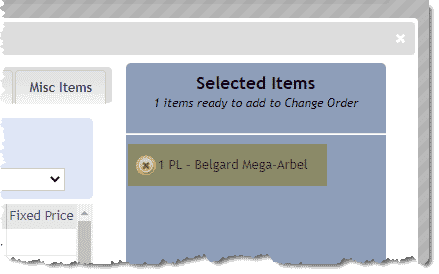
- Adding Plant name option on the PO Reports: The Purchase Order (PO) Reports will now have the option on how the Plants Names will be displayed. This is the same functionality from the Material List and Work Order reports.
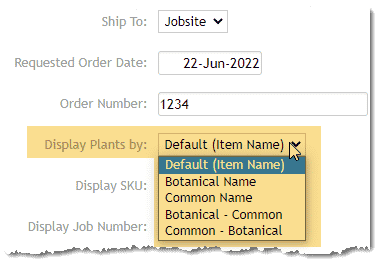
- Prepayment discount at the top of the invoice: When a maintenance contract is won and paid in full, the prepayment discount will now be at the top of the invoice.
- Grouping fix for the Employee Hours report (Non Billables): The Employee Hours Report will now split the non-billable time into its various types if you are filtering or grouping by Cost Code.
- Multi day jobs on the schedule calendar: When there are multiple Jobs on the Calendar, they will be displayed in a more consistent manner.
- Fuel Surcharge – Specific Amount: You can now create a surcharge for a specific amount, or a percentage of the invoice
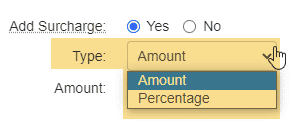
- Employee hours report – sort by last name: The Employee Hours report can now be sorted and grouped by the Employee name based on the format that has been selected – ‘FirstName LastName’ or ‘LastName, FirstName’.
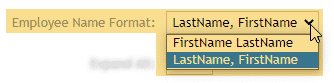
- Timesheet duration warning: The job log will be highlighted with a yellow background if the job log hours do not match with the total on the Timesheet.
- Work Order & Material List Report changes: These reports now have additional options. The Material List report will have specific options for the Unit Cost and Total Cost to be displayed on the report. The Work Order report will have specific options for Unit Price and Total Price.
- Updated buttons when creating Work Orders directly from Timesheet: When creating Work Orders directly from a Timesheet, the button on the Work Order has been changed to “Save & Return to Timesheet”. The functionality remains the same.
- More specific Report errors: This fix will ensure that when a report crashes proper error handling will display the appropriate error message which will help troubleshoot the cause of the issue.
- Work order clock in locking: The work order “Clock In Mobile By” option will now only be editable until there is a clock in for the item or the timesheet it is on is locked.
- Display overhead markup in Costbook: The markup value is now being shown in the Costbook when looking at Misc Items for Divisions that us the ‘None’ Overhead Recovery model.
- Performance:
- Behind the scenes enhancements to improve performance and reliability for the site and mobile app.
Fixes:
- Fixed markup in the ‘None’ Overhead Recovery Model: Materials and Misc Items use the same markup rate in ‘None’ Divisions. The labels have been updated to reflect this. These markups are being applied to Estimates/Change Orders and Work Orders that use that Overhead Recovery model.
- Quantity not being summed up for Route List: Fixed an issue on the Route List report that was not summing up the item quantities when printed from a timesheet.
- Labor type clock ins with partially completed work orders: Fixed an issue where the same labor item was being displayed multiple times as a clock-in option for partially completed work orders in the mobile app.
- Timesheet tooltip issue: We have addressed on issue where the Account address tooltip was being not being displayed properly on the Timesheet.
- Unsaved data alert should not display on Kit Pack detail page: When clicking ‘Save and Close’ on the Kit Pack detail page, the unsaved data alert should not be displayed.
- Issues on the Job Detail page: We have addressed an issue so that quotes in the Account Name will no longer cause issues with the Job detail page.
- Sort order on Invoice list page: The sort order will be persisted on billing page lists when moving to other pages.
- Service Name error: When a Service display name is changed and a duplicate name already exists, a more specific error will be shown.
- Issue when winning Maintenance Estimate: We have addressed an issue where winning or losing the Maintenance Estimate from Maintenance Estimate list page would cause an error.
- Construction Estimates with a fixed payment schedule: Fixed an issue where a payment schedule with fixed amounts (milestone billing) would cause an issue when the Estimate’s total was set to $0.
- Costbook Items Kit on Proposal: We have addressed an issue where the Costbook Items Kit would still sometimes show on the Proposal even though it no longer exists on the Estimate.
- Change Jobsite options on Maintenance Jobs: When the Jobsites can be changed from the Service Action menu for Maintenance Jobs, the list of available Jobsites will be based on the Account’s active Jobsites.
- Route Detail page speed issues: We have made some fixes to the route detail page to improve the loading speed.
- Spacing on create invoice dialogue: Fixed an issue with the create invoice window so that it will be dynamically sized.
- Invoicing a Change Order by Work Area: Fixed issue where invoice creation failed when a job has a Change Order that is billed by work area.
- Invoice tax discrepancy: Fixed tax calculation discrepancy to consistently yield matching tax amounts between the invoice detail page and invoice report
- Invoice rounding: Addressed an issue where the rounding invoices could be incorrect in some instances.
- Editing quantity on an Invoice: Addressed an issue that could prevent the editing of the quantity of a line item on an invoice when the invoice total was $0.
- Date picker year: We have addressed an issue where the date picker would sometimes default 1899 instead of the current year.
- Saving Crew Error: Fixed an issue where saving the Crew detail page would sometimes cause an error.
- Mobile App – Refresh: Fix to prevent the timesheet list menu from opening multiple times while waiting for the app to refresh the timesheet list if the Refresh button was clicked repeatedly.
- Mobile App – Notes: Clicking the done button on the keyboard in the notes editor on the mobile app will now dismiss the keyboard.
A special thank you to the following for their recommendations which helped to shape this release:
- Bill B, Justin B – Livewell Outdoors
- Brooke – Biota Landscapes
- Dave K – Whatcom Landscapes
- Dawn S, Leslie A, Sherri S – The Greenskeeper
- Eric B – Peola Design + Build LLC
- Hendrick – Let’s Landscape Together
- James C – Gasper Landscape Design & Construction
- Jason S – Edina Seasonal Services
- Joe R – Colao & Peter Luxury Outdoor Living
- John C – Designer Concepts Landscape Architecture, Inc.
- Justin B, Keith D, Lana M – Bella Terra Landscapes
- Karen F – Perfect Landscapes
- Lauren H – Stuber Land Design
- Michael B – Accent Landscapes
- Mike P – Culver’s Landscape
- Shannon M – Everett’s Landscape Management
- Steven J – Envisioning Green
- Rosalie T – TDH Landscaping