Wednesday, November 2 at 10:30 PM ET: your Manage360 site will be automatically updated to the latest version. We expect this may take up to 30 minutes, during which time your site may be unavailable.
Enhancements:
- Employee hours report – filter by timesheet status: The Employee Hours Report now has two new parameters. “Timesheet Status” and “Highlight Unapproved Time”. These parameters will allow you to include or exclude time from timesheets that have not yet been submitted or approved. When you choose to highlight unapproved time, the number of hours on the report will have an asterisk (*) appended to it so that you know that this data includes time from timesheets that are not yet approved.
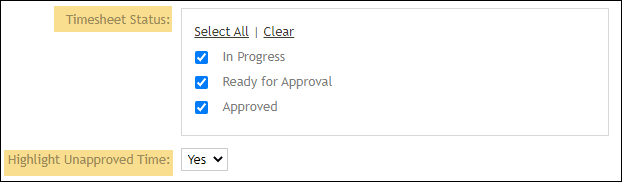
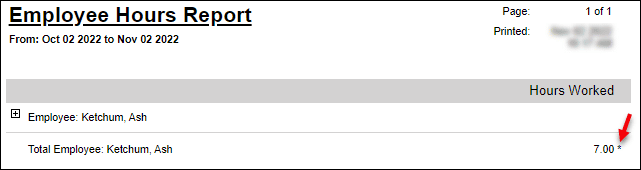
- Migrate the User login to email: DynaScape is improving our customer experience by moving to a standard authentication model which will increase user convenience, privacy, and security. In this model, all User accounts (those that can login to your Manage360 company site or mobile app) will require a valid email address. This process will begin in the upcoming release (4.53) as Users without a valid email address will be prompted to enter one when accessing the Manage360 site. To ensure this transition takes place as smoothly as possible, we recommend adding email addresses to all employee records that log in to the Manage360 site or mobile app. To do so, go to Settings > Employees, open an employee record, and enter a valid email address on the Contact Info tab. For detailed instructions, check out our guide here. This change will become a requirement as of release 4.55 (tentatively scheduled for mid December). At that time all active Users will require an email address, which will be used to log in to the Manage360 site.
Fixes:
- Legacy Accounting Connector issue: Fixed an issue that was preventing employees from being added and updated in Manage360 from the legacy accounting connector.
- Invoice Sales Tax: When a new line item is added on to an invoice, the default sales tax for the customer will be selected.
- Invoice Tax Discrepancy: Addressed an issue related to invoice tax rounding.
- Construction Estimate shopping cart: When viewing items in the shopping cart, any item names that would be cut off are now shown on 2 lines so that all the relevant information will be visible.
- Subcontractor/Misc. Items Unit Cost: We will now check the Unit Price (on both Subcontractors and Misc. Items) to determine whether to display a Unit Cost.
A special thank you to the following for their recommendations which helped to shape this release:
- Arlin H – A Plus Landscaping
- Christian B – Perfect Landscapes
- Dawn S, Sherri S – The Greenskeeper
- Janelle R – Designer Concepts Landscape Architecture
- Margaret F – Carolyn’s Landscaping
- Mark P – M. Erbs Fine Gardens