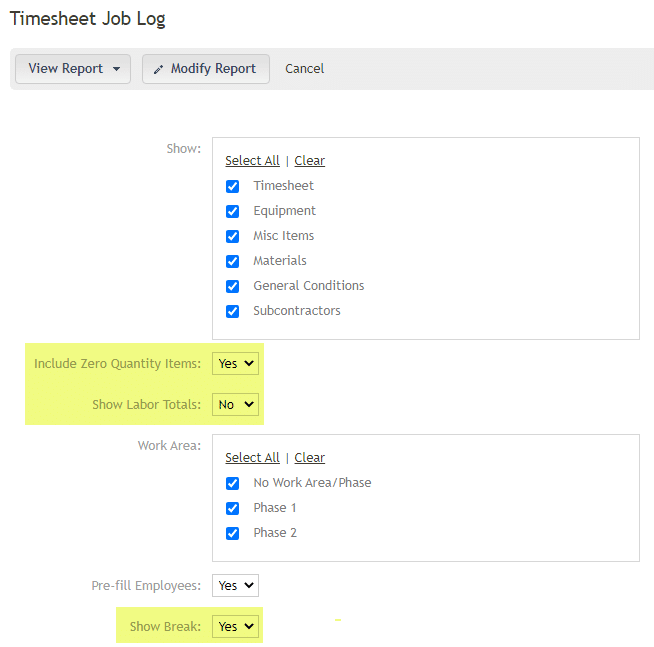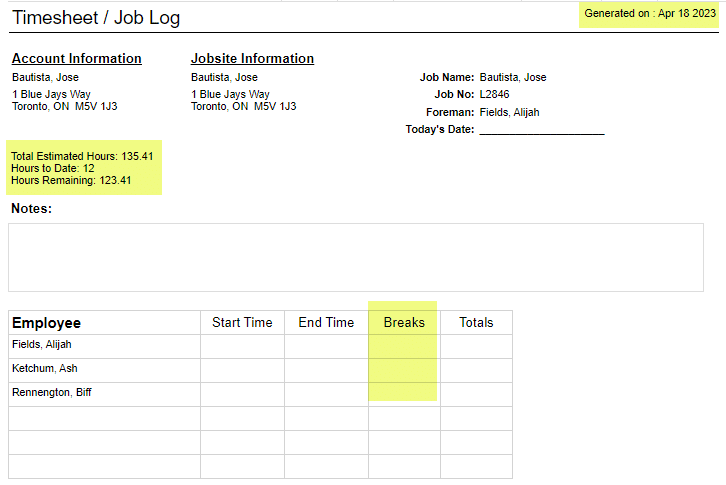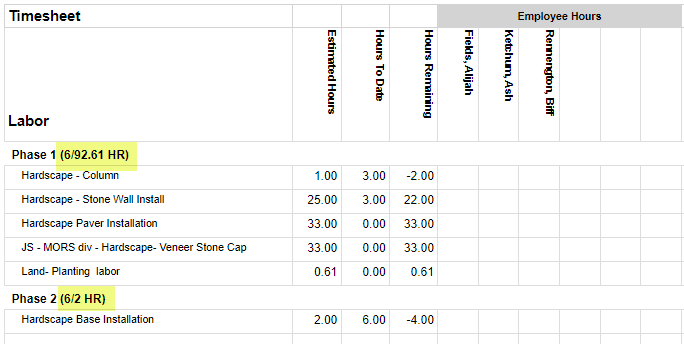Thursday, April 20 at 10:30 PM ET: Your Manage360 site will be automatically updated to the latest version. We expect this may take up to 30 minutes, during which time your site may be unavailable.
Enhancements:
- Timesheet Job Log report: There are now additional options on the Timesheet Job Log Report.
- New Parameters: Include Zero Quantity Items, Show Labor Totals, Show Break. These will default so that the report runs as it did prior to the update.
- You can now show Labor Totals on this report. This will display the overall labor total at the top of the report, as well as Work Area totals (if the Labor is being tracked by Work Area). Additionally, the ‘Break’ column and any 0 quantity items can be hidden. The report will include the date on which it was generated. All options are also available on the Timesheet Job Log – Multi report (run from the main report area).
Fixes:
- Sales performance summary report – not qualified outcome: In the Sales Performance Summary Report, the “Not Qualified” opportunities were showing the project budget instead of estimate totals. The project budget will now only show if there is no estimate for the opportunity.
- Work Order Labor type clock-ins: Fixed an issue preventing timesheets from loading in the app when a labor-type clock-in work order was added to the timesheet using the rescheduling feature.
- Cost Code Search: Addressed an issue where adding Cost Codes to the Job Actuals tab was not working as expected.
- Sending Support Request through “Contact Support”: Fixed an issue so that the current user’s email address will now automatically fill in when sending a Support request.
- Shopping cart searches: When searching for items to add to an estimate, searching for text that contained a quote character (such as: 4′ shrub) returned no results. This has been fixed. You can now search for text with quote characters successfully.
- Job Profitability Report: Addressed an issue that was causing the filters on the Job Profitability report to not work.
- Converting to T&M: Fixed an issue when converting a Maintenance Visit to Time and Material.
- Item name display: Fixed how blank spaces are displayed on the Construction Estimate items tab. It was incorrectly filtering out extra spaces added within an item name.
A special thank you to the following for their recommendations which helped to shape this release:
- Eva L – James Landscaping
- Harry G, Milena R – Gelderman Landscaping Ltd.
- Justin B – The Sharper Cut
- Keith D – Bella Terra Landscapes
- Samuel H – Harder and Sons Exterior Maintenance Services Inc.
- Steven J – Envisioning Green