Tuesday, September 5 at 10:30 PM ET: Your Manage360 site will be automatically updated to the latest version. We expect this may take up to 30 minutes, during which your site may be unavailable.
Enhancements:
- Customer Messages for Invoices: Invoice Messages have been renamed to Customer Messages in the Settings area. Additionally, we have added a character counter to help with Quickbooks integration. This character count will be visible wherever the messages are created. For Quickbooks Desktop, messages over 100 characters will automatically be truncated and added as a comment line.
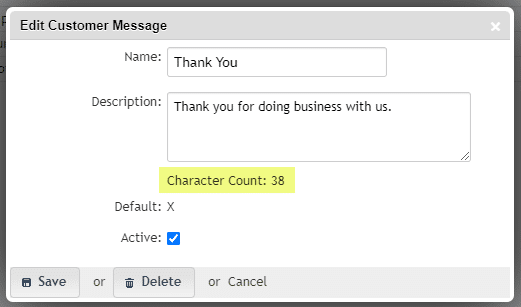
- Unassigned contacts on Opportunities: We have removed the option for creating Opportunities with unassigned primary and billing contacts for any Accounts with contacts.
- Role removal for inactive users: All Roles can now be removed when a user is set to inactive. This can be done from the ‘Roles/User Settings’ tab of the Employee.
- Construction Invoices: We have changed the Construction Job Invoices to use Jobsite address instead of Account Address in the ‘Job:’ field. The Jobsite (if available) can be selected from the Job Info tab of the Construction Job.
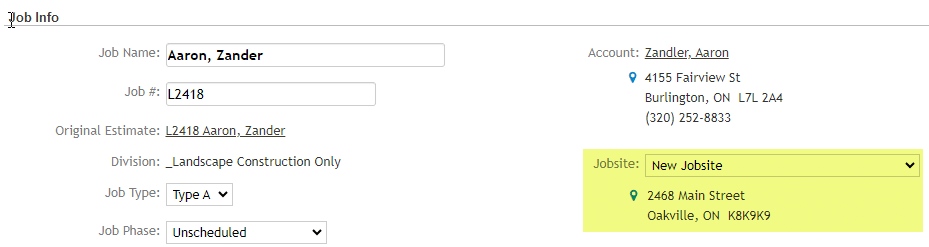

- Changing Sales Person: When changing the Sales Person on Opportunities, it will also change the Sales Person on all Estimates created from the Opportunity as well as all Jobs associated with those Estimates. This can be used when there is Construction Job that does not have the correct Sales Person information.
Fixes:
- Labor Rates label in the Costbook: We have corrected the label on Labor Rates to ‘Markup’ instead of ‘Profit’ when the linked Division has the ‘Overhead Recovery Model’ set to ‘None’. There is no functionality change.
- Substituting items on a Change Order: We have resolved an issue that could occur when substituting items into a new work area on a change order.
- Deleting Plants: We have addressed an issue where deleting plants on a change order did not always reduce the labor hours appropriately.
- Maintenance Visit Report:
- We have changed the maintenance visit report to handle larger visits properly without causing an error. It will now handle work orders that span multiple timesheets.
- The report was modified to so that the width will be one page with the default options: column widths and font size have been reduced, and row heights will grow as necessary. If all available columns are selected, the report width will span more than one page.
- Adding items to a job on a timesheet: We have addressed an issue where adding items to a job on a timesheet would sometimes fail when the job did not have any work areas.
- Job Cost – Labor report: We have removed the ‘Don’t Include Blank’ option from ‘Job Cost – Labor’ report parameters as it was not required for this report.
- Adding files from mobile: Fixed an issue preventing files from being downloaded for mobile users using only the ‘Foreman-Mobile’ role.
- Mobile: We have made further updates to the mobile app including the following:
- Tapping the white space in the notes editor will now open/close the keyboard
- File category filter is now persisted through the file detail page and gallery
- The keyboard will no longer briefly show after leaving the notes page
- Additional logging has been added when communicating with Manage360
- An alert no longer opens for each failed video loaded, instead a snackbar message is shown
- Corrected an issue where the clock out of previous items was not showing in some cases when using Labor Type clock-ins
- Improved diagnostics being sent to Manage360
A special thank you to the following for their recommendations which helped to shape this release:
- Brad G – River Valley Landscapes
- Charles S, David V, Karen F – Perfect Landscapes
- Henrick F – Let’s Landscape
- Graham H – Platt Hill Nursery
- David K – Whatcom Landscapes
- Lauren H – Stuber Land Design