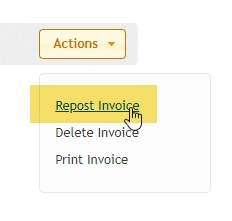Monday, December 4 at 10:30 PM ET: Your Manage360 site will be automatically updated to the latest version. We expect this may take up to 30 minutes, during which your site may be unavailable.
Enhancements
- Opportunity List Report: We have added a new filter to the Opportunity List Report, which will allow the report to be filtered by the Outcome Date. Previously, only the Opportunity creation date was used. This can allow a report that can show the number of Opportunities closed over a specific date range (date range when the Outcome occurred).
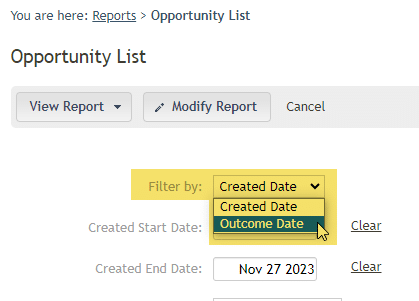
- Accounting Connector
- Resync Invoices: A user can now initiate a resync of an invoice that has been posted to QuickBooks. This can only be done from the Actions menu of an Invoice that has already been posted by using the ‘Repost Invoice’ option. The option will only be available for invoices that have been posted to QuickBooks. Doing this will break the connection and attempt to reconnect it with an invoice in QuickBooks, using the invoice date and invoice number to find a match. For this to work, the ‘Match on Existing Invoices’ option must also be enabled (Settings – Accounting Settings).
- Billing Summary Report: Additionally, ‘Partially Paid’ invoices will now show their partially paid amounts from QuickBooks when displaying partially paid amounts in the Billing Summary Report.
- Error Message: We have also updated the error messages when a job is attempting to be added and the customer also fails to be added to QuickBooks Desktop.
- Automatically Check for Broken Invoices: When the synchronization is run, a new process has been added to the accounting connector which will perform a check for all unpaid or partially paid invoices that have been posted, to ensure the link between Manage360 and QB has not been broken. The accounting connector will attempt to repair the links and update the invoice payment status in Manage360 accordingly. If the link has been broken and the accounting connector fails to repair it, a new invoice will be created. The system must have Match on Existing Invoices turned on in the accounting settings.
- Resync Invoices: A user can now initiate a resync of an invoice that has been posted to QuickBooks. This can only be done from the Actions menu of an Invoice that has already been posted by using the ‘Repost Invoice’ option. The option will only be available for invoices that have been posted to QuickBooks. Doing this will break the connection and attempt to reconnect it with an invoice in QuickBooks, using the invoice date and invoice number to find a match. For this to work, the ‘Match on Existing Invoices’ option must also be enabled (Settings – Accounting Settings).
Fixes
- “Add as kit” on estimates: When adding a material or plant as a kit from the shopping cart, the empty kit will no longer be added when canceling the cart.
- Percentage Completed on construction jobs: Fixed an issue that could occur when calculating the new percentage completed for a construction job when a change order and estimate contain the same work area and the original work had already been completed.
- Mobile
- Adding notes: Addressed an issue where adding notes to a timesheet could cause a crash in certain instances.
A special thank you to the following for their recommendations which helped to shape this release:
- Bill B – Livewell Outdoors
- Michael S – Bella Terra Landscapes
- Sal B – Gasper Landscape Design and Construction
- Steven J – Envisioning Green
- Sulley P – A Plus Landscaping