Wednesday, January 31 at 10:30 PM ET: Your Manage360 site will be automatically updated to the latest version. We expect this may take up to 30 minutes, during which your site may be unavailable.
Enhancements
- Timesheet creation enhancements: We have added a new feature to the Timesheets page that allows Timesheets to be created for multiple crews at once. If desired, Timesheets can also be created for a date range, instead of just a single day. The default behavior will be the same as it is now – a single day for a single crew. Additional crews can be added in the Crew field and the ‘Range’ checkbox can be selected to allow for a date range option.
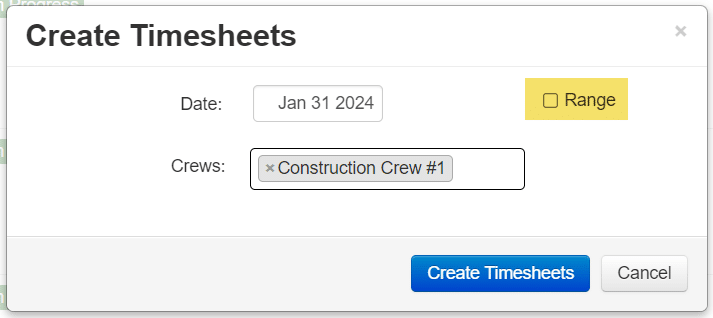
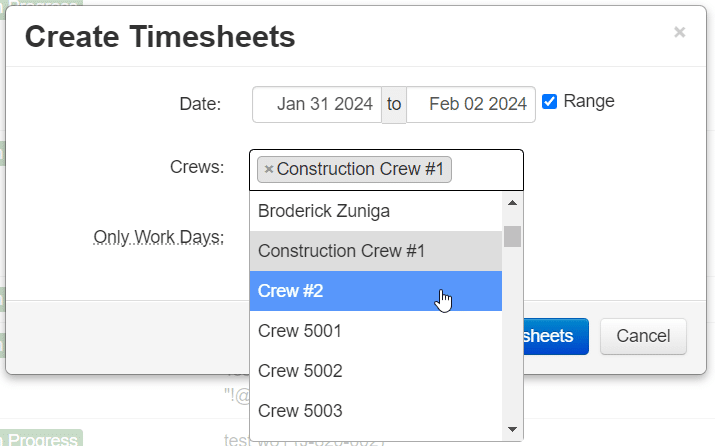
- It is also now possible to select multiple Timesheets for deletion by using the Common Actions button. The deletion will only be for unlocked ‘In Progress’ Timesheets.
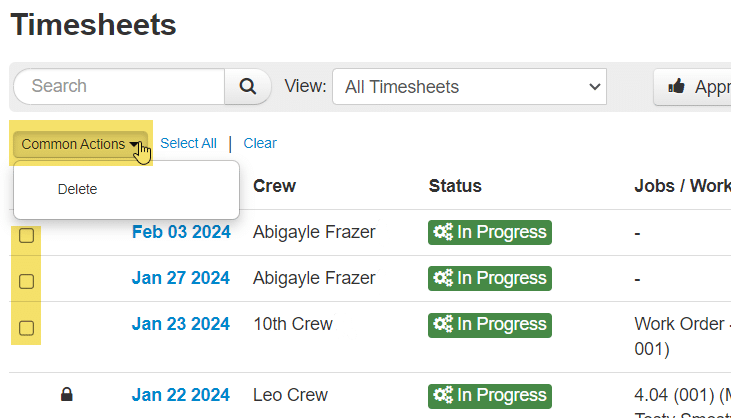
- New Work Order on a mobile locked Timesheet: It is now possible to create a New Work Order directly from a Timehsheet that is locked by the mobile app. The ‘New Work Order’ button will be available when the ‘Search’ option is accessed on the Timesheet.
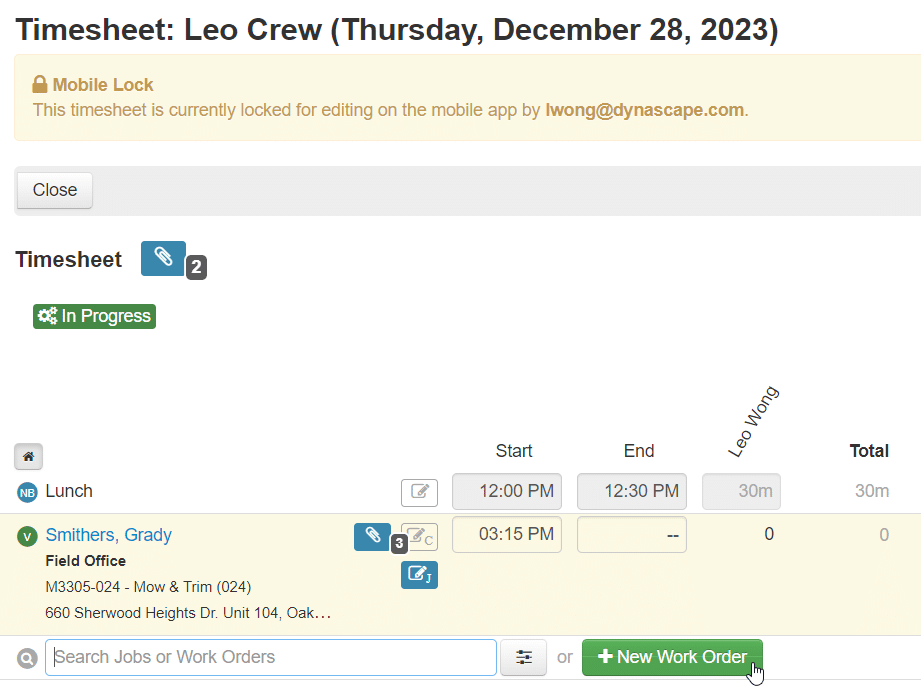
- Tasks – Job Link: We have added an option to add a Job directly to a Task. A new button ‘Link to a Job’ will be available on the Task detail screen. It works in the same way as the existing ‘Link to an Account’ and ‘Link to an Opportunity’ buttons. If a Job Link already exists, using this will overwrite and move the task to the newly linked Job.
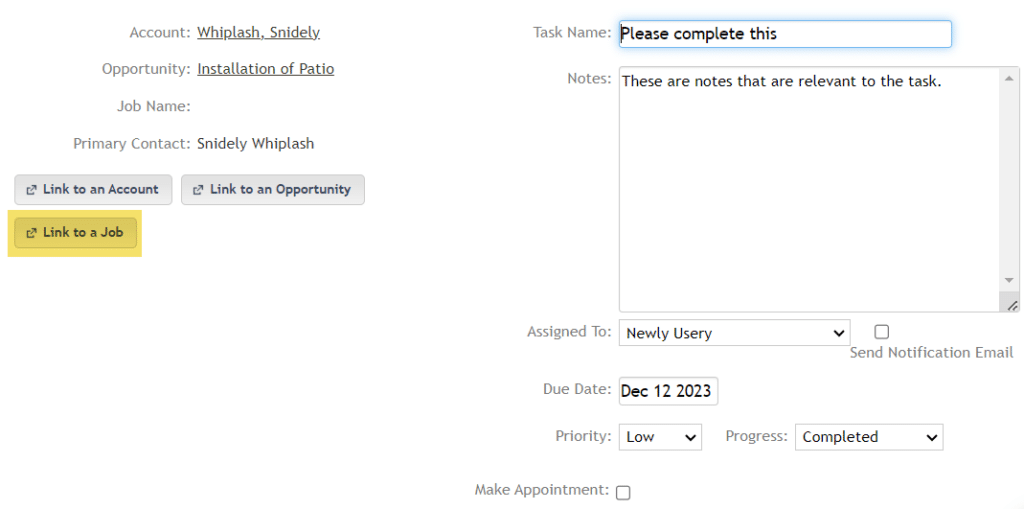
- Accounting Connector: We have improved the tax handling in the Accounting Connector when tax rates are empty in QuickBooks.
Fixes
- Completed Tasks: We have fixed an issue preventing the completed tasks from showing as grey (lighter font).
- Maintenance Job report: Addressed an issue so that items with different costs will now be separated when running the maintenance Job Cost Detail report.
- Visit Conversion to T&M: We have addressed an issue that could occur when an additional service was added to a Work Order that had been converted to T&M. The work order will now show up only under Extra Time & Material Work in the Job Actuals tab.
- Task Priority and Progress: Fixed an issue to ensure that Task Priorities and Task Progress will always have a default value set.
- Primary & Billing Contacts: We have fixed an issue where the primary and billing contacts were not transferred correctly in some instances when using the Move Opportunity function.
- Invoice Total: We have adjusted the information on the Billing tab of the Construction Job to better clarify the totals being invoiced and which columns include Sales Tax (if applicable).
- Syncing Credit memos: We have fixed an issue that could occur when syncing credit memos.
- View a canceled service from a timesheet: We have addressed an issue that was causing the page to crash when it was unable to retrieve the job actuals for a cancelled visit.
A special thank you to the following for their recommendations which helped to shape this release:
- Ainsley B – Green Ventures Landscape Care
- Ben H – James Valley Nursery, INC.
- Brad M – Carolyn’s Landscaping Inc
- Jose C – Forest Landscape Inc
- Joshua B – Williams Landscape & Design
- Kylie M, Steven J – Envisioning Green
- Leslie A – The Greenskeeper
- Lindsey C – Mountain Advantage, LLC
- Meghan V – Stout Creek Landscapes Inc.
- Sal B – Gasper Landscape Design & Construction
- Shannon M – Garden Holistics Inc