Monday, April 29 at 10:30 PM ET: Your Manage360 site will be automatically updated to the latest version. We expect this may take up to 30 minutes, during which your site may be unavailable.
Enhancements
- Update Reference pages: We have rolled out a new user interface for many of the Reference pages in the Settings area. We would love feedback – send it to support@dynascape.com.
- Reference Pages – display more information, Search, and filtering added, and re-order or hide columns. Edit the existing items by clicking on the pencil icon.
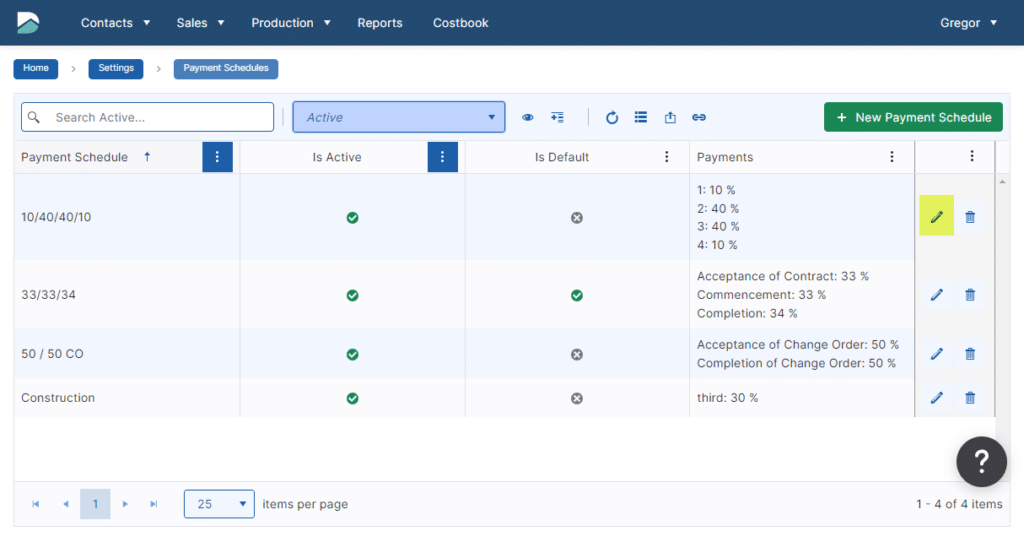
- Payment Terms sync: An option has been added to use the Payment Terms set in QuickBooks when syncing invoices. This option is available in the Accounting Settings section. This will be off by default, which will result in no behavior change. If this option is selected, then it will try and use the Payment Terms from QuickBooks. For QBD this will take the Customer Payment Term and set it to the invoice. For QBO if syncing to the job it will take the job’s Payment Term, then the Customer’s Payment Term, and if none are set use the default set in the QBO company settings. The invoice in Manage360 will then be updated with the new payment term.
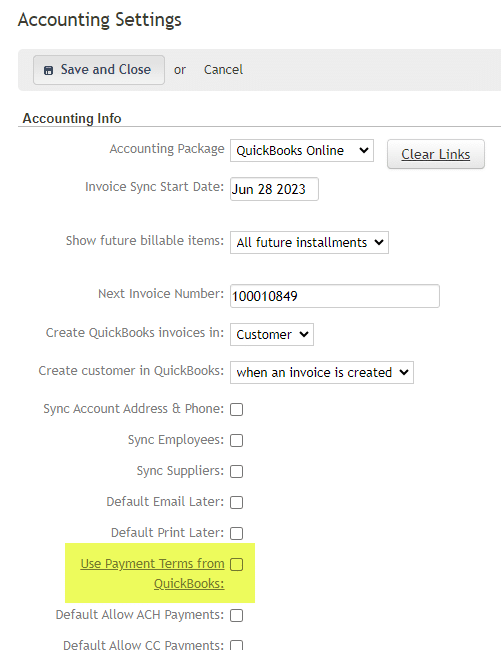
- Upload Text files: Text files (.txt) files will now upload successfully when trying to attach them as a File Attachment.
Fixes
- Plant Import: We fixed an issue with the Plant Import where new plant sizes were being added when the ‘Update’ option was selected. New plant sizes will only be added when the ‘Add’ option is being used.
- Mobile App – Upload File: We have addressed an issue where permissions were blocking the file menu (take a photo/video, choose a photo/video) from appearing when trying to Add a File.
- Task Links: We have updated the Task Page to include a link icon that will Indicate which item the Task is linked to (Account/Opportunity/Job).
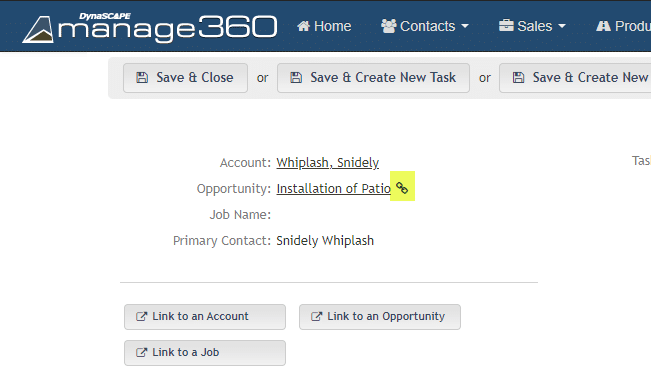
- Costbook Filters: The Costbook item list filter will now only display Suppliers with relevant items. Additionally, if a Supplier is made Inactive, they will still be listed (if they are linked to items) with the ‘inactive’ status indicated beside the name.
- Supplier filter in Reports: We have addressed an issue that could cause the Supplier filter to show the incorrect value as the default in certain cases. ‘All Suppliers’ will now be the first option, preventing issues when selecting the default value.
- Work order on the calendar: Fixed an issue where the date could be cleared from a Work Order when it was being opened from the Calendar.
A special thank you to the following for their recommendations which helped to shape this release:
- Anne M – Sargent’s Nursery
- Chad W – Jay’s Landscape
- Eva L – James Landscaping
- Graham H – Platt Hill Nursery
- James C, Sal B – Gaspar Landscapes
- Lauren H – Stuber Land Design
- Tania P – Biota Landscapes