New Figures
We have added 5 new figure libraries to Design and made some adjustments to some of the existing libraries.
- GARDEN ACCS-6
- IRRIG-6
- PEOPLE-6
- PERENN SMALL-6
- TREE STUMPS-6
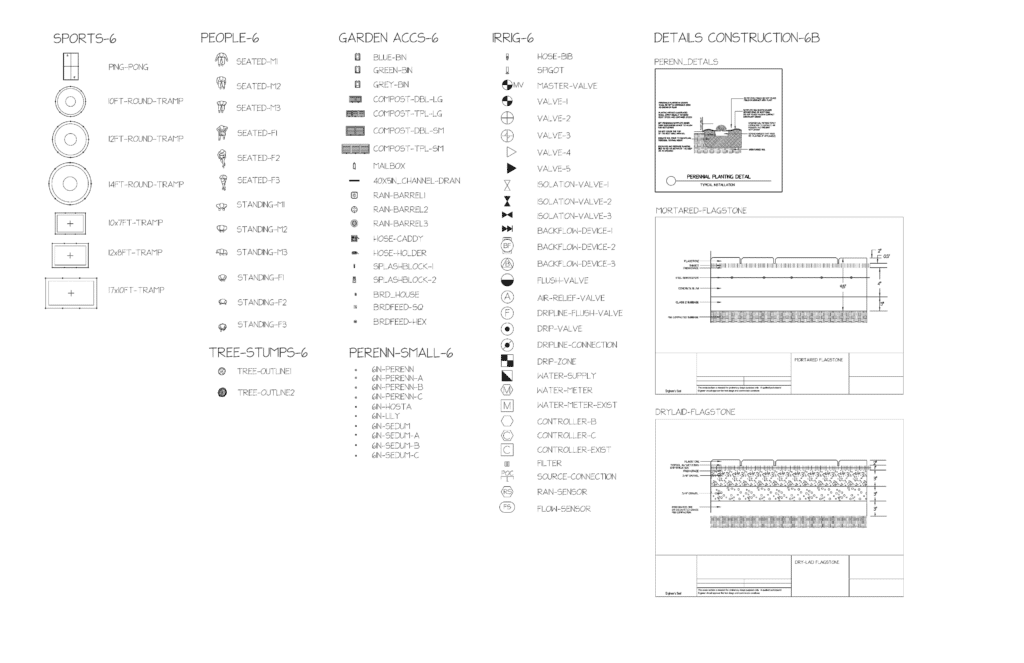
Existing Figure Library Changes
- Added 2 figures to DETAILS CONSTR-6B and 7 figures to SPORTS-6B.
- Moved plants from 2D SYMBOLS-6 to 2D PLANTS-6 and added color outlines.
- Added color outlines to some of the figures within CLR libraries. To avoid overwriting customizations to these libraries, these 4 libraries will not be automatically replaced when the update is installed.
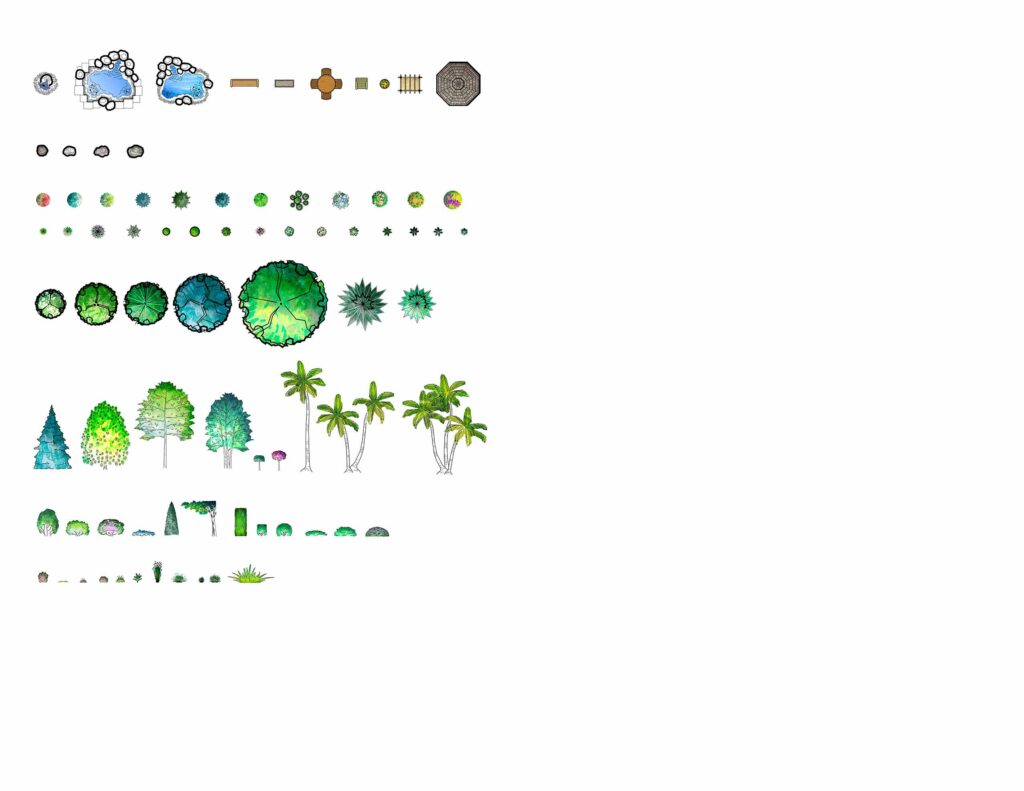
Reset the DynaScapeDS folder by doing the following:
- Close DS|Design
- Browse to (My) Document
- Look for DynaScapeDS
- Right-click on the folder and choose rename
- Add -old to the folder name
- Open DS|Design
- You will see a screen that says “Creating Dynascape user profile. Please Wait…”
If you have DS|Design customizations (Templates, Symbols, etc) or inserted Online Plant database images on your drawings, you will need to restore them from the –old folder into the new DynaScapeDS folder.
Plant Schedule Categories
- Cactus, Evergreen, Flowering Tree, and Shade Tree have been added as plant types for local plant lists in the Plant List Editor, Softscape Labeling panel, and plant schedule category.
- Plant Picture Catalogues can now be grouped with each Work Area/Phase starting on a new page with a title including the Work Area/Phase name by selecting “All Work Areas/Phases (Grouped)”.
Other Fixes and Enhancements
- Removed Plot from the file menu since PDF has long surpassed HP-GL/2 as the print exchange format of choice.
- Clicking Clear in the Cumulative Area tool when using Area location will no longer cause the trap to reappear if inference was on before the tool started.
- Fixed misspellings of parallel in the help text of insert parallel lines and offset entity by an absolute distance. Resetting the DYNASCAPEDS is required for this to take effect.
Other DynaScape News
- The Online Plant Database has been updated with the latest data from Horticopia. Approximately 325 new plants were added and numerous corrections were made to plant attributes.
- An updated Permacon hatch pattern package is available from the Downloads page at dynascape.com or it can be downloaded here.
Contributors
- Anne B – Gardenworks Inc.
- Bill S – Landscape Solutions
- Brett K – Earthworks Landscape Service, Inc.
- Chip G – Ground Effects Landscaping
- Dustin B – D Brunes Landscape Design
- Elaine M – Renewal by Design, LLC
- Meagan P – Wasco Nursery
- Michael B – Accent Landscapes
- Pierre D – Espaces Viridis