Figures
- Added colorable light fixtures in LIGHT FIXTURES-6. This new library contains the same figures as LIGHT FIXTURES NS-6.LIB and will be the default light fixtures library for new installations.
- Note that the Light_Fixture layer is not part of Color Ready mode. You must select the light fixture layer while in Color Ready mode before saving to use the light fixtures in Color.
- Added several grey title blocks in a new T-BLOCKS EXTRAS-6 library.
- Added 1:12 title blocks and several grey title blocks (for printing to display color) in a new T-BLOCKS EXTRAS-6 library.
CSV Export
Added a new material list export in .csv format to File > Export. Similar to the Excel and Word exports, all plants and material labels from the drawing will be included. The file is exported directly without options for customization.
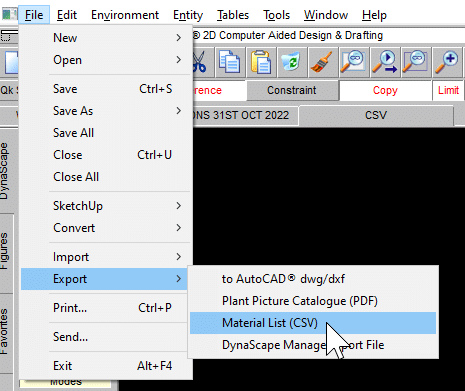
Show/Hide All Rasters
Added Show All and Hide All next to the up and down arrows on the Raster Editor. Clicking either button will change the visible checkbox for all rasters and then clicking OK will apply the change to the drawing.
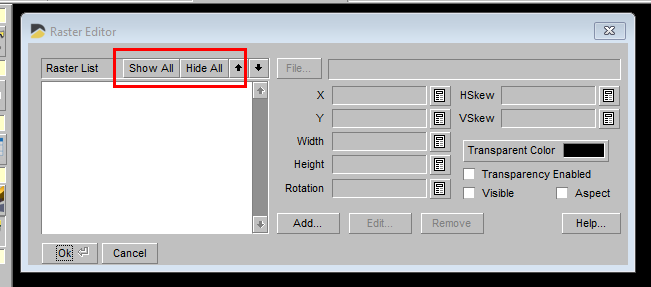
Filter by Plant Size
Added size to Softscape Labeling as an advanced search option for local plant lists and Manage360.
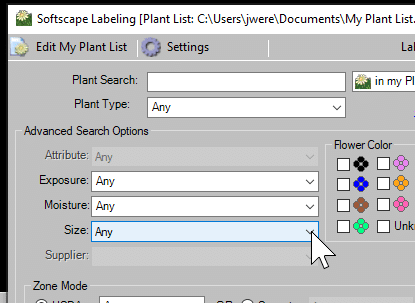
Other Fixes and Improvements
- AutoCAD import and export have been updated to use a newer version of the third party library.
- Added AutoCAD 2024 to the list of formats when exporting.
- Failing to convert a PDF inserted as a raster should no longer cause Design to exit unexpectedly. The underlying fix for the PDF conversion problem is fixed in an updated version of the DynaScape PDF Writer.
- Changes have been made to avoid generating geometry far outside of the drawing limits during clustering and hatching, which can later prevent finding boundaries when using tools that allow clicking on an interior location.
DS|Sketch3D New Figures Added
We’ve updated Sketch3D with 22 brand-new plant models. You can access them from the New Models section of the Sketch3D website. A subscription is required to download Sketch3D models. A couple of example photos of the new models are below:

Models have been added to the following categories:
- Grasses
- Perennials
- Shrubs
- Succulents
- Trees
Contributors
Thanks to:
- Coy V – Rocky Mountain Precision Services
- Duane W – Texture Landscape Design LLC
- Gary G – Ganier’s Southdown Gardens
- Patrick D – DuChene Design Solutions
- Tiara C – Arborscapes
- Tina N – Nyce Gardens