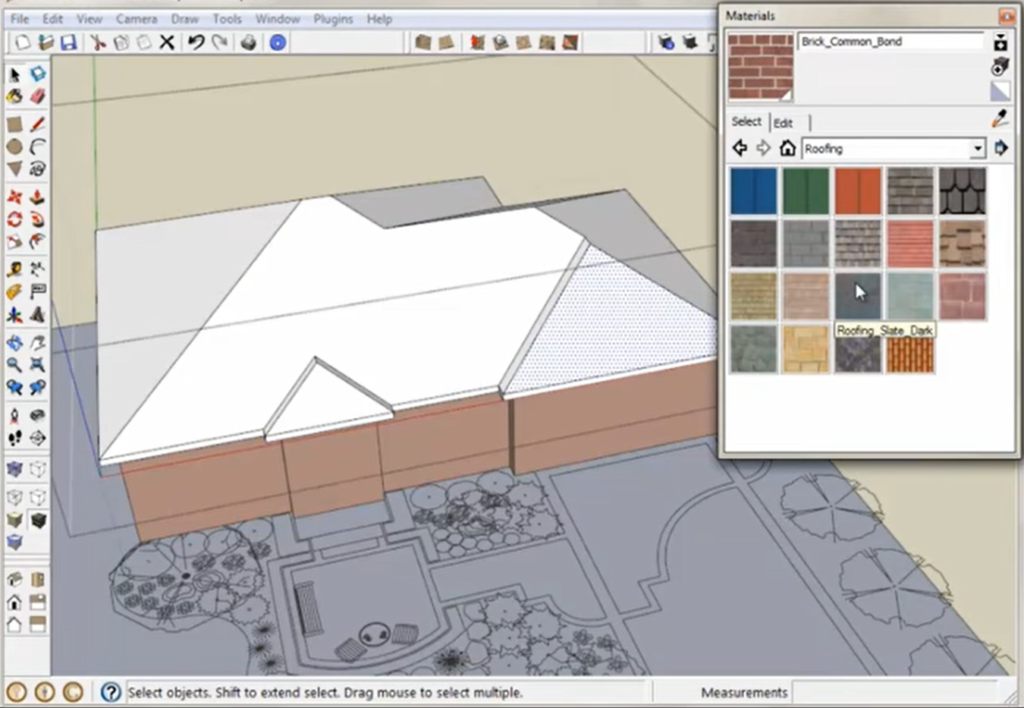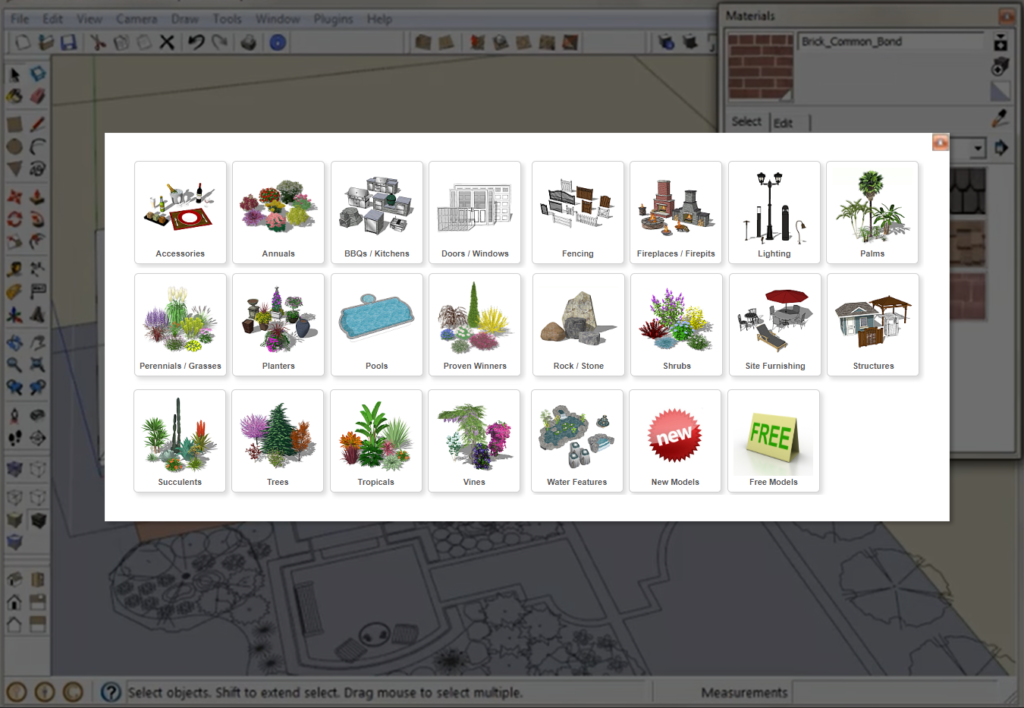BRING YOUR Landscape DESIGNS TO LIFE IN STUNNING 3D
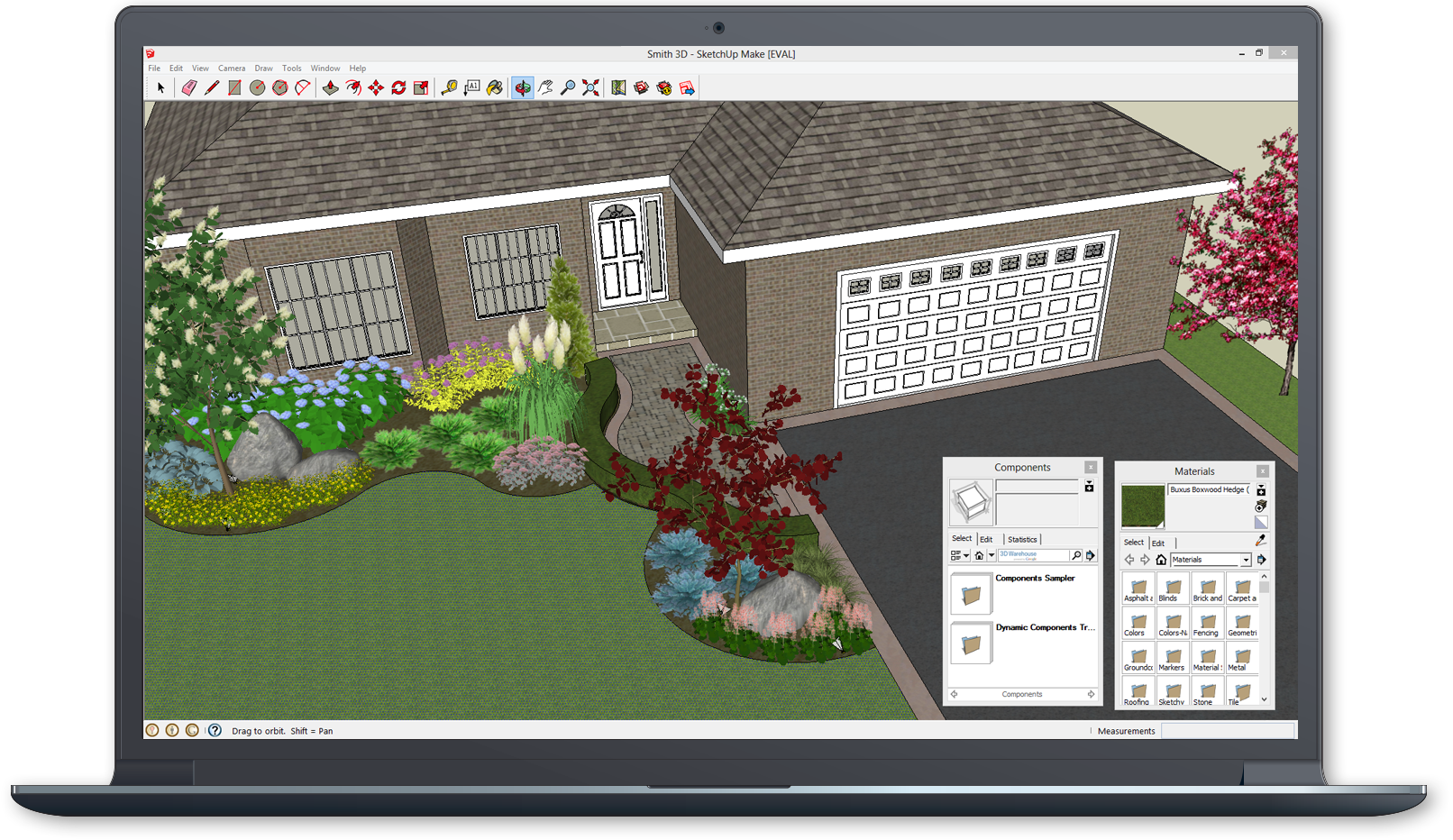
Add-On
To SketchUp
Sketch3D is an add-on to SketchUp, the world’s most popular 3D modeling tool.
2D to 3D
Rendering
Quickly turn 2D designs into 3D presentations that showcase shadows, angles, and sightlines.
Win
More Bids
Present in 3D and win more bids. Let the 3D rendering speak for itself to your clients.
3d Landscape design
SketchUp for Landscape Design in 3D
Take your designs from 2D to 3D with DynaScape’s Sketch3D add on to SketchUp, giving users a quick export option to move their landscape design software files to SketchUp for an easy transition from 2D to 3D renderings.
- Export right from DynaScape Design to SketchUp for a quick rendering from 2D to 3D.
- Beautiful 3D models using the large library of landscape-specific 3D components.
“
Patrick DuChene
DuChene Design Solutions
“
SKETCHUP WAREHOUSE for 3d Landscape design
Impress your clients with extensive inventory
3D landscape design software enables users to create stunning 3D designs from their landscape design software with a large inventory of 3D elements from SketchUp’s 3D warehouse, specifically crafted by DynaScape for SketchUp.
- Search our large library of plants, trees, shrubs, landscape accessories, textures, outdoor kitchens, water features, pools, and planters.
- Reload function replaces DynaScape figures and AutoCAD blocks with 3D components.
- Over 1,000 models of landscape items that continues to expand.
Why You Need SketchUp Landscape Design Software
As a landscaping professional, you need the ability to create innovative designs, share your concepts with clients, and use those plans to execute your vision. Relying on outdated methods can make it more difficult for you to compete. Here are just a few reasons to consider using Sketch3D for your business.
Help Clients Envision Their Perfect Property
A physical drawing can tell you only so much. Looking good on paper pales in comparison to having the ability to explore a customized 3D rendering.
Even the most imaginative of clients will need a bit of help envisioning your finished design. Using SketchUp landscape design software can literally bring your plans to life, giving clients a more realistic view of what their property will look like when all is said and done.
There’s a reason why virtual reality and remote walk-throughs are becoming more popular with real estate agents during property sales. Clients want to have a crystal-clear picture of what life will look and feel like before they make a commitment. By using Sketch3D, you can immerse them in this beautifully landscaped world and show them exactly what they can expect upon the project’s completion. Ultimately, that can win you more bids and help you build customer trust before you ever break ground.
Create and Share Designs Remotely
In our digital world, we don’t have to feel restricted by our location. Emerging technologies allow us to share brilliant ideas from anywhere. While you may enjoy discussing your designs in person with your clients, there are a number of situations in which it might make sense to digitally create your landscape designs and send them to clients before you meet.
Whether you operate your business remotely, you want to provide options for health-conscious clients, or you want more flexibility in your schedule, using SketchUp landscape design software can help you achieve your goals. You can work wherever and whenever without sacrificing your ability to create beautiful designs for your clients.
Make Adjustments As Needed
Hand-drawn landscape designs may be the preferred method for some. But it’s important to remember that this traditional option can come with some drawbacks. If you need to make a change, no matter how significant, this can set you back in delivering the final design.
Using Sketch3D, on the other hand, allows you to make changes in an instant. Rather than having to start all over again, you can speed up the process significantly and enjoy the built-in flexibility that comes along with going digital. In seconds, you can rearrange a layout or add and delete elements. Whether you need to accommodate last-minute changes or you’re struck by a stroke of genius, you can prioritize adaptability without delays.
Ensure Accuracy For Cost Savings
Creating manual designs will often leave room for error. Not only does SketchUp landscape design speed up the process, but it can also ensure your plans are executed correctly.
Landscapes need to look attractive, but they also need to adhere to certain requirements. Without a doubt, these software tools provide greater accuracy than what you can achieve with hand-drawn designs. From fencing and patio furniture to trees, shrubs, and native plants, you can include it all — and ensure it’s all measured precisely.
Ultimately, prioritizing accurate designs can result in cost savings for clients (and reduced headaches for you). With SketchUp landscape design software, you won’t have to worry about incorrect figures causing delays or dissatisfaction.
Ready to learn more about what DynaScape Sketch3D can do for you? Contact us today to get started!
Win more jobs with professional landscape
design software!
DynaScape Sketch3D is made for professional landscapers. Buy DS|Sketch3D today and start turning your landscape designs into stunning 3D experiences that will win you more bids!
Get More Information on DynaScape
Thank you for reaching out for more information. We are happy to help! Someone will be in touch with you shortly.
Win more jobs with professional landscape
design software!
DynaScape Sketch3D is made for professional landscapers. Buy DS|Sketch3D today and start turning your landscape designs into stunning 3D experiences that will win you more bids!