Are you struggling to manage your books and accounts? Effectively running an efficient landscaping business can be challenging when your landscape software is outdated or ineffective. Thankfully, with the evolution of our accounting technology, your business can be even more efficient. Using DynaScape’s advanced landscape business software can also help you capture useful data to help keep both you and your clients happy. Here are eight ways to streamline your company’s accounting procedures using Manage360 and its new integration with QuickBooks Online.
1. Create Precise Maps of Key Information
Manually entering data into multiple landscape accounting software programs is time-intensive and opens the door for human error and potential issues down the road. However, with DynaScape’s new integration with QuickBooks Online, you can automatically sync previously entered data in Manage360 to save you precious time and increase data entry accuracy. You can also quickly build customer maps that link critical information between vendors or clients using our accounting connector. Any updates you make in either program will reflect in the appropriate account to reduce additional errors. If you don’t want to use a more complicated desktop version of QuickBooks, this web version will likely suit your needs.
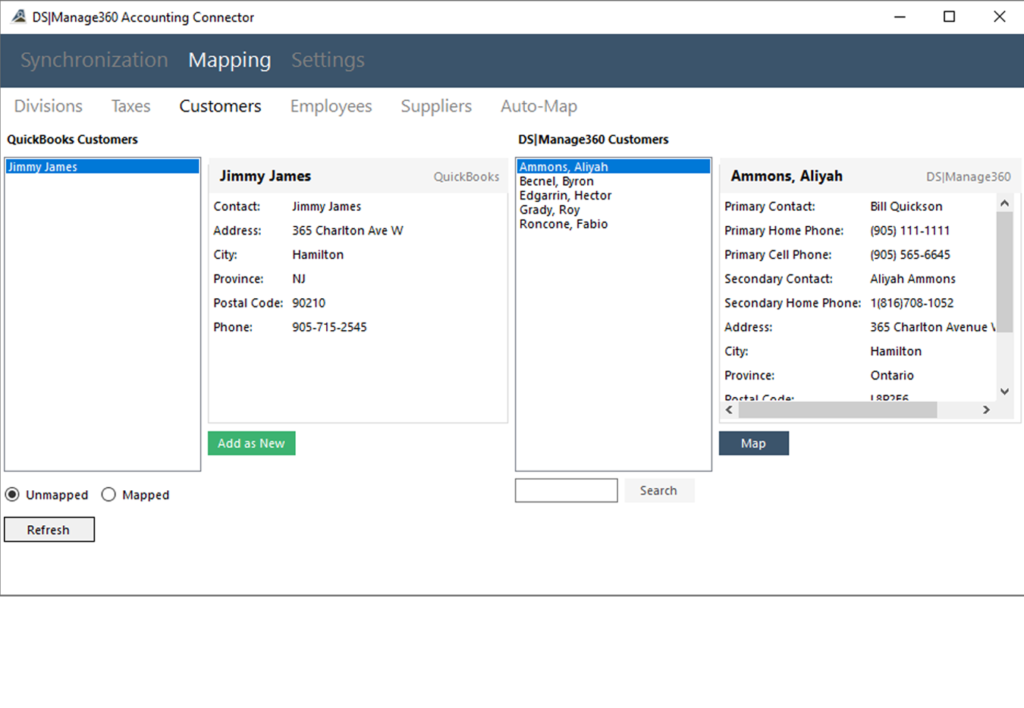
2. Generate Accurate Estimates
Having an ineffective method of producing estimates can delay potential sales, especially in a highly comparative market. Since we live in a society of instant gratification, you are likely to miss out on possible jobs if you can’t draft estimates quickly and correctly. Yet, DynaScape’s Manage360 can help you maintain your piece of the market-share pie by increasing your ability to generate accurate quotes and estimates. Our software allows you to pull materials straight from your designs to create a detailed estimate and deliver job-winning proposals even faster.
3. Effectively Manage Your Sales Funnel and Bid Process
Tracking your sales using a sales pipeline is crucial to maintaining customers in a competitive landscape architecture industry. According to SuperOffice, a cloud CRM platform, having a well-detailed sales pipeline is vital to identifying improvements within your sales approach that will increase your ability to move prospects from one stage of the sales process to another. Manage360 helps you streamline your sales process and win more bids with our intuitive application that allows you to:
- Properly funnel potential clients through your sales pipeline
- Identify the strong and weak points in your sales process
- Provide insight and detail into your current sales performance
4. Capture Accurate Time Tracking
Some customers are comprehensive and may question the number of hours in labor included on their invoice. You can quickly appease these customer’s concerns using the time tracking application in Manage360.
Crews can efficiently track their time and materials for various jobs using the digital timesheet function, making less room for error. Having this ability reduces confusion, increases accurate time tracking, and can even help you manage site materials.
Your days of paper timesheets are long gone, creating a happy environment for both your clients and crews.
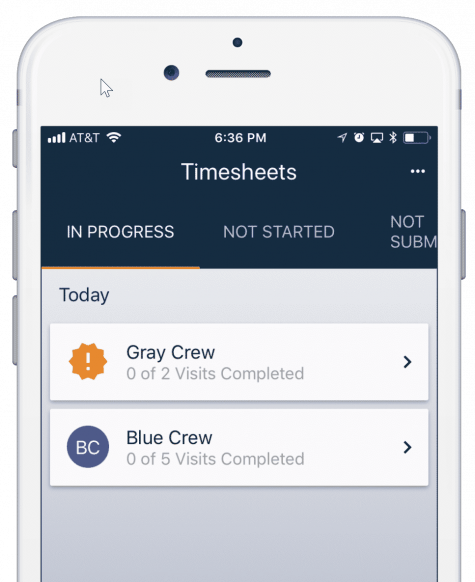
5. Easily Turn Completed Work Into Customer Invoices
Sometimes landscape invoicing can be a mess if you’re not careful. Yet, you don’t have to be a victim of bad reporting and books. The billing option in Manage 360 allows you to create invoices and even group jobs together using one invoice. Then, for faster payments, post the invoice to QuickBooks Online, and you’re done. If your sick of manually keeping clients’ billing addresses updated, simply use our accounting connector to do the job for you. You can print your invoices out in PDF format or use the invoices generated for a job in Manage360 and send it over to QuickBooks for an online invoice.
6. Maintain Consistent Cash Flow
Our integration with QuickBooks also ensures you don’t miss payments from jobs requiring long-term draws or that included multi-month projects. Interval billing also helps you cover construction costs and document milestones or calculate the percent of open jobs completion. This feature allows easier cash flow management through the life of any job or project easily. With Manage360, maintaining a consistent cash flow includes:
- Auto-producing billing invoices
- The ability to view paid invoice status and sync
- Show costs to ensure they are covered
7. Quickly Draft Change Orders
While some life situations are often unexpected, change is one thing most people can plan on at some point in time. Rather than fear changes that affect your company, you can embrace them using Manage360. If a customer decides to add or take away features, you can easily manage it with a change order. With our application, it’s easy to track and bill clients separately from the original contract. This will decrease the chances of going unpaid and increase your job’s overall profitability. Different views in Manage360 also easily give you the ability to see all contracts and change orders associated with a job, rather than make you hunt all over for the data.
8. One-Touch Landscape Software Solution
DynaScape and Manage360, in conjunction with QuickBooks Online, become a one-touch solution for your landscape software needs. You can manage your customer accounts more efficiently and generate insightful reports, giving you data to better drive job decisions. You are likely to achieve long-term success as you track crew members’ performance and view detailed analytics about foremen, salespeople, crews, and job sites. These reports also allow you to compare estimates to actual job costs for more accurate bidding on future projects.
If you’re struggling to manage your company’s books effectively, now is the time to make a change. Manage360’s new integration with QuickBooks Online can help you efficiently run your landscaping business. The evolution of our intuitive software and its applications can improve the accuracy of your records and streamline invoice generation and tracking. The syncing feature also saves you valuable time and money. If you’re using multiple platforms to manage your business processes, you can simplify data tracking with Manage360. It’s an effective one-touch landscape software solution.