The right professional landscape design software can help you to create high-quality plans with less time and effort. Most landscaping teams want to work with traditional, informative 2D plans. Conversely, clients want to see colorful and realistic 3D renders. With DynaScape’s design and 3D rendering software, you can satisfy both needs in a single, easy workflow.
Of all the 3D jobs I have done for clients, 99% of them have sold.
Patrick DuChene
DuChene Design Solutions
The Value of Beautiful 3D Landscape Design Software
When presenting plans to clients, it is valuable to be able to present a 3D render. With a 3D landscape design program, you can create more realistic mockups. These show the client exactly what you are planning for their project. You no longer have to rely on them imagining the result based on your drawings.
Presenting a clearer view of your vision in a realistic rendering will help you to engage clients more deeply. Simply put, your presentations will be better when enhanced with 3D renders. Unsurprisingly, the upshot of this is that you will win more bids. To sell your services, you need clients to believe that you can deliver on their requirements. This is a powerful way to show them that you can.
Creating in 2D With Professional Landscape Design Software
The workflow begins with DynaScape’s Landscape Design Software. This tool is a full CAD landscape design software. It will help you to create 2D drawings and plans for landscaping projects.
Using DynaScape Design, you can keep your designs super organized. It features automatic labeling that will help you to count all the materials, plants, and items for your project. It also helps you to keep your project orderly with an extensive but user-friendly interface.
The results of your work in Design will be high-detail plans that look hand-drawn. You get the artistry and quality of careful drawings with the precision and detail of CAD. This is a great way to impress your clients with your landscaping project plans.
Additionally, the professional landscape design software includes a large database of landscaping items. It will help you to fill in your plans with all the details you will need for execution. With DynaScape Design, you can bring your vision onto paper in less time.
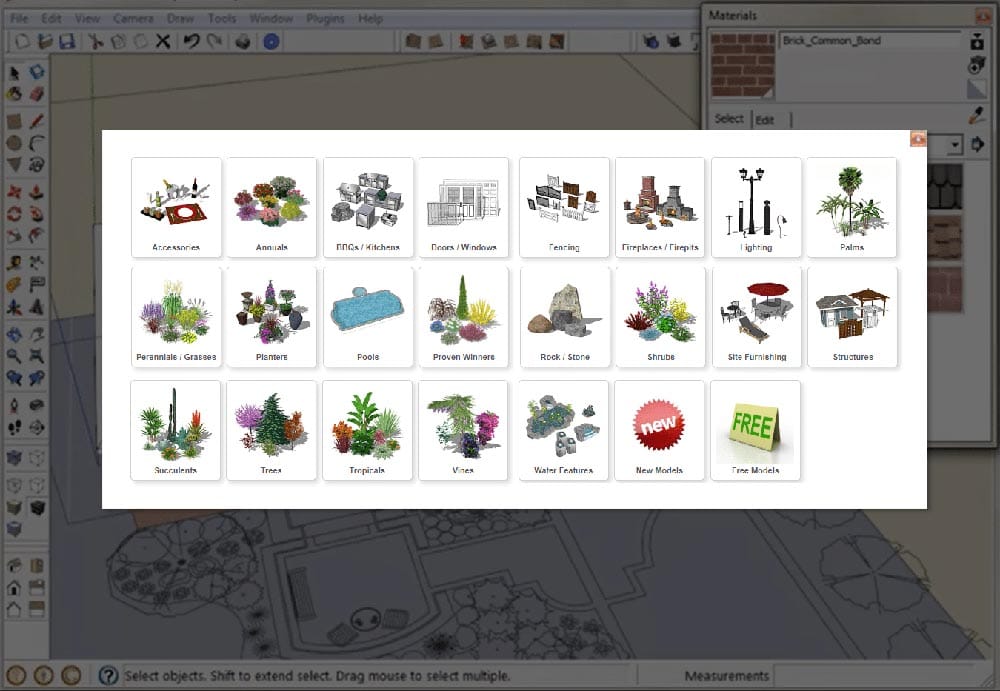
Sketch3D Adds Another Dimension to Landscape Designs
Presenting your landscape plans as 3D renders can aid you in earning more business. SketchUp is the most popular 3D design program in the world. However, recreating your CAD drawings in SketchUp is time-consuming. Despite the known value of 3D models, many businesses have been hesitant to leverage them due to the cost of creation.
However, with the Sketch3D add-on to SketchUp from DynaScape, the workflow can be significantly streamlined. With Sketch3D, you can take your 2D plans from DynaScape Design straight into SketchUp.
This tool can turn your CAD drawing tool into 3D rendering software. You can use it to show off shadows, angles, and sightlines in your design. Perhaps most importantly, you can show the complete picture to your clients. It is a simple way to enhance your presentations. With the large library of landscaping-specific 3D components, you can add depth to your designs. You will save time and effort using Sketch3D.
How To Use DynaScape Design and Sketch3D To Create 3D Renders
The DynaScape Design to SketchUp workflow is simple when you use the Sketch3D add-on. These are the steps you will need to follow:
Create Your Drawing in Design: Start by creating your CAD drawing(s) as you normally would.
Export the Drawing: Select the “Export to SketchUp Format” option in Design. This will create a SketchUp project file.
Open in SketchUp: Open the project file in SketchUp. At this stage, you will have a 2D drawing in SketchUp.
Run the Cleanup Tool: Sketch3D adds a cleanup tool that will prepare your drawing to be modeled easily.
Model Hard Elements: At this point, the drawing can be quickly modeled in 3D. Simply pull shapes to add a third dimension as needed. Of course, you can also use other SketchUp features to add more geometry as needed.
Add Textures: Sketch3D adds extra textures to SketchUp that are ideal for a 3D landscape program. Just pick your texture and apply it.
Add 3D Components: Use the Sketch3D library of landscape components to add common plants, items and more.
Render: When you are ready, use SketchUp to render the 3D landscape model.
This process can easily fit into your existing workflows. You only need to invest a small amount of time to take your CAD drawings from 2D plans to 3D renders.
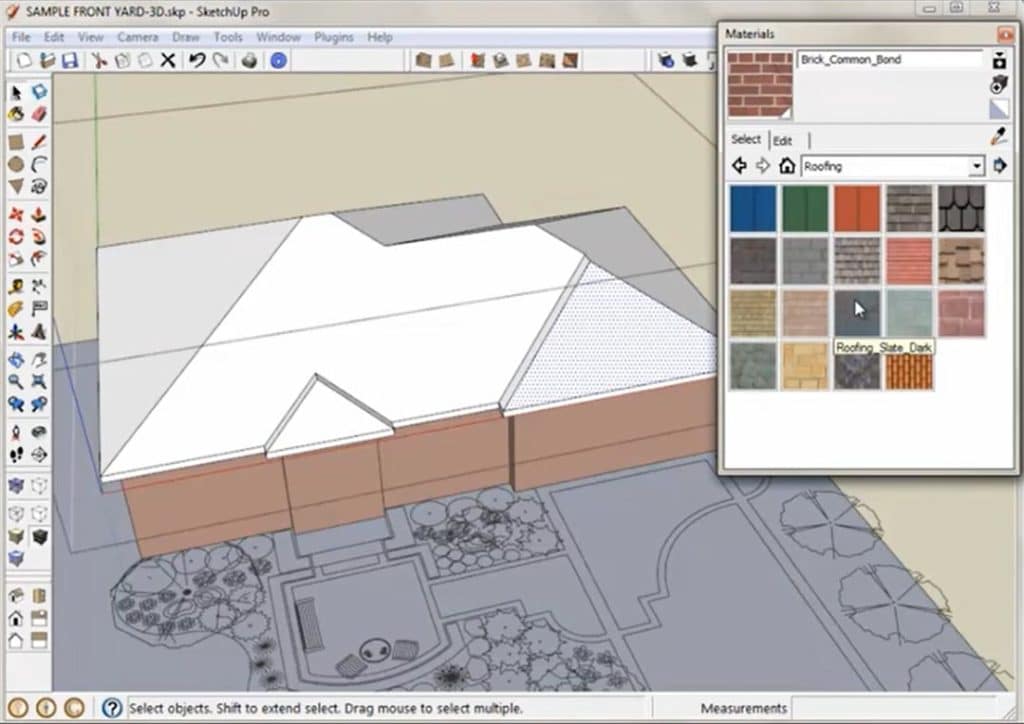
How 3D Landscape Design Software Can Improve Client Results
Although many professionals swear by the effectiveness of their hand-drawn landscape designs, digital solutions provide the cutting-edge capabilities that both landscaping businesses and clients are looking for.
Whether you’re looking to increase your bids or make the most of your client relationships, here are just a few reasons you should consider using software that offers 3D landscape design capacity.
- Speed Up the Design Process: Time is a luxury — and it’s one you may not have in excess. Hand-drawn landscape designs are inherently more labor-intensive than 3D landscape design software. It takes much longer to complete a manual drawing than to finish your design through digital means. Being able to produce high-quality designs within a shorter time frame can help you increase your bids, avoid unnecessary delays, and help manage your reputation with clients. Without sacrificing the beauty of the finished product, you can speed up the entire process and impress prospective clients at the same time.
- Make Changes Instantly: Very rarely do things go completely according to plan. Even the most striking landscape designs will need small tweaks, while larger changes may be necessary in the midst of a project. Software that offers 3D landscape design features will allow you to make adjustments as needed within mere seconds. Rather than starting from scratch, you can make the changes you need with just a few taps or strokes. You can embrace a more agile approach to design when you have the technology you need to provide adequate flexibility.
- Ensure Accuracy Every Time: Although hand-drawn designs have their charm, they can be prone to human error. Even the smallest of mistakes can translate to delays and frustration. With 3D landscape design software, you’ll be able to ensure accurate creations with minimal effort. No matter where you are in the design or execution process, your clients will benefit from landscapes that align with the space they have and the scale you have in mind.
- Capture Clients’ Imaginations: It goes without saying that immersive designs can be highly effective. They’re able to transport the viewer in an instant, allowing them to picture the final outcome in a more realistic way. There’s only so much you can accomplish with a two-dimensional paper drawing. With a 3D landscape design, you can really show your clients what they can expect and help them see the true-to-life beauty of your vision.
It’s clear that 3D landscape design software provides the value many professionals are looking for. Our software systems can speed up the design process while adding the design elements that clients, designers, and contractors need to complete a project.
How 3D Landscape Design Software Can Improve Client Results

Although many professionals swear by the effectiveness of their hand-drawn landscape designs, digital solutions provide the cutting-edge capabilities that both landscaping businesses and clients are looking for.
Whether you’re looking to increase your bids or make the most of your client relationships, here are just a few reasons you should consider using software that offers 3D landscape design capacity.
- Speed Up the Design Process: Time is a luxury — and it’s one you may not have in excess. Hand-drawn landscape designs are inherently more labor-intensive than 3D landscape design software. It takes much longer to complete a manual drawing than to finish your design through digital means. Being able to produce high-quality designs within a shorter time frame can help you increase your bids, avoid unnecessary delays, and help manage your reputation with clients. Without sacrificing the beauty of the finished product, you can speed up the entire process and impress prospective clients at the same time.
- Make Changes Instantly: Very rarely do things go completely according to plan. Even the most striking landscape designs will need small tweaks, while larger changes may be necessary in the midst of a project. Software that offers 3D landscape design features will allow you to make adjustments as needed within mere seconds. Rather than starting from scratch, you can make the changes you need with just a few taps or strokes. You can embrace a more agile approach to design when you have the technology you need to provide adequate flexibility.
- Ensure Accuracy Every Time: Although hand-drawn designs have their charm, they can be prone to human error. Even the smallest of mistakes can translate to delays and frustration. With 3D landscape design software, you’ll be able to ensure accurate creations with minimal effort. No matter where you are in the design or execution process, your clients will benefit from landscapes that align with the space they have and the scale you have in mind.
- Capture Clients’ Imaginations: It goes without saying that immersive designs can be highly effective. They’re able to transport the viewer in an instant, allowing them to picture the final outcome in a more realistic way. There’s only so much you can accomplish with a two-dimensional paper drawing. With a 3D landscape design, you can really show your clients what they can expect and help them see the true-to-life beauty of your vision.
It’s clear that 3D landscape design software provides the value many professionals are looking for. Our software systems can speed up the design process while adding the design elements that clients, designers, and contractors need to complete a project.
Get Started Today With DynaScape Sketch3D
The DynaScape workflow will help you create more beautiful designs and stronger client presentations. If you want to give yourself a boost over your competitors, Sketch3D along with DS Design may be the answer for you. Contact us to learn more. Then, get started right away with making 3D models using our 3D rendering software pipeline.