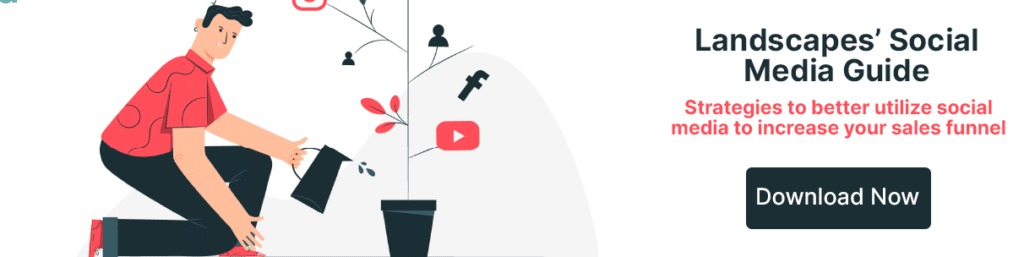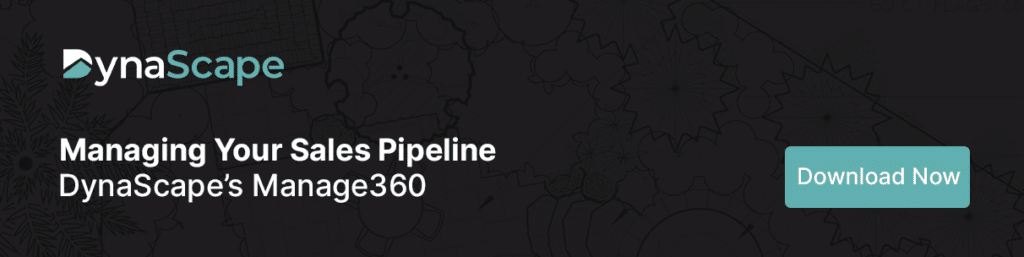Whether you are a landscape designer or a landscaping design/build company, DynaScape’s Manage360 Landscape Business Software has the sales tools to improve your pipeline management. The sales process for anyone in the landscaping industry can be challenging, especially if you are still doing it manually. Spreadsheets and paper don’t put sales in front of you as well as Manage360 can.
As part of any scaling business, landscaping software can help with automating the sales process and give you insight into sales that you didn’t have before. Manage360 comes with many different ways to open up your sales process and ensure prospective customers are moving down the pipeline.
If you’re not seeing leads closing or seeing new leads that you generated from social media marketing efforts turning into paying clients, there is a flaw in your process. Manage360 can help you identify that and move them forward.
Let’s look at how Manage360 is more than just managing landscapers in the field, but is also about managing a better sales pipeline.
Identifying the Sales Phase
Knowing where your prospective customers are in the sales pipeline is critical to every sales cycle. Being able to quickly identify a new lead vs a dead lead and a prospect who is in the design phase vs one that was just sent a quote can be the difference in how you follow up with them.
Manage360 allows you to define each phase of your sales cycle so you know exactly where they are. Rather than digging through spreadsheets looking for information, you can easily identify new leads or customers who were sent quotes, what information they were sent, and who has been followed up with.
Many landscapers often forget to follow up with quotes they sent out or a pending contract that needs to be signed. By seeing the phase, you can ensure that prospective clients are moving down the pipeline. Easily identify if you are running low on new leads, how many quotes you have out, and how many are waiting on designs from inside Manage360.
Estimated Budget and Probability of Closing
Where your salespeople put their efforts can be a deciding factor on how much your landscaping business scales. In Manage360, you can put an estimated budget for prospective customers to inform your sales team of highly valuable prospective clients that would be worth trying to close.
At the same time, set a probability percentage of them becoming a customer to inform your salespeople of highly qualified leads. For example, a lead you met at a trade show who requested a quote would have a higher probability of a sale than someone who downloaded a how-to checklist from your website. They would be worth following up with sooner because they have a greater likelihood of becoming a customer.
Combined, the estimated budget and probability of closing are vital information to your sales team when they are looking to hit target goals. They can balance out higher budgeted leads against ones with lower budgets that have a better chance to close to ensure you have a healthy sales funnel and are always closing deals. If a budget doesn’t fit your business, you can prioritize them less for ones that will help you scale revenue.
Setting Up Views for the Sales Team
With Manage360 being a cloud-based software for landscapers, all of your sales team can access it from their own computer. In the sales opportunities area, you can set up specific views for each salesperson so they only see and are concerned with their leads, prospects, quotes, and contracts.
Sales views can be filtered in many different ways including by:
- City
- Status of the opportunity
- Probability
- Budget
- And more!
These views can vary based on specific salespeople who deal with high-end clients, construction prospects, or those that deal with maintenance contracts.
Customer Information is Readily Available
While having all your customer information is a given, having it at your fingertips is extremely important to an automated process. Each new lead that comes in has an account created in Manage360, giving you the basic customer information, such as their name, phone number, and email. But, it also digs even deeper into that customer, such as the type of landscaping service they are looking for, where the lead came from, and who is all working on the account from a salesperson, designer, and estimator standpoint.
These accounts act as a home for all information pertaining to that prospective client, so anyone, at any time can come in and see the history and interactions with the prospect. Keep a running task list and journal of interactions to ensure follow-ups are taking place, and timelines are being met to keep prospects moving forward.
Opportunity List Report – Metrics On Your Opportunities
Every opportunity that comes your way will end up one of two ways – winning the contract or losing it. You can break it down even further to explain why you lost a bid. For example, it could be the bid was too small or too large for your company, the wrong location, or the price was too high for the prospect.
This information can then be available in your opportunity list report that you can run to see why you are winning and losing deals. You could run this report by a salesperson to see what deals they are closing and what they are losing, or by sales phase to see what phase of the cycle you are losing prospective customers. Having this level of information allows you to address the problems in your sales cycle, either by reevaluating your estimates, or offering additional training and support to your salespeople who need it.
Gaining a Better Understanding of Your Sales Process
By having Manage360, landscapers can improve their sales process because they will gain a better understanding of it from start to finish. There is greater detail in landscaping software that has sales tools than would be available in a spreadsheet. Manage360 allows you to dig into each lead to find out why you were successful or why you lost their business, which will ultimately help you improve your process.
See how DynaScape’s Manage360 can help your sales process.
Or, contact us for a demo today, and improve your sales teams’ ability to close more deals and scale your business.